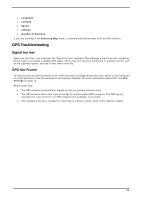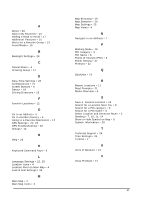Nextar S3 S3 Software Manual - v2 - Page 27
About, Help - battery
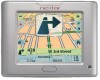 |
UPC - 714129921541
View all Nextar S3 manuals
Add to My Manuals
Save this manual to your list of manuals |
Page 27 highlights
QuickNav Button Volume Control GPS Indicator Power Indicator Information Bar Menu Button About Displays the QuickNav button, which you tap to navigate to a pre-selected location Displays the Volume Control bar. Displays whether a reliable GPS signal has been located. Displays if your device is plugged in or running on battery power. Displays estimated time of arrival. Displays the Menu button, which opens the Main menu. From the Setup 2 menu, tap this button to displays version and copyright information. Help From the Setup 2 menu, tap this button to displays technical support information. 26

Displays the
QuickNav
button, which you tap to navigate to a pre-selected
location
Volume Control
Displays the
Volume Control
bar.
GPS Indicator
Displays whether a reliable GPS signal has been located.
Power Indicator
Displays if your device is plugged in or running on battery power.
Information Bar
Displays estimated time of arrival.
Menu Button
Displays the
Menu
button, which opens the
Main menu
.
About
From the
Setup 2
menu, tap this button to displays version and copyright information.
Help
From the
Setup 2
menu, tap this button to displays technical support information.
26