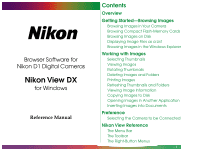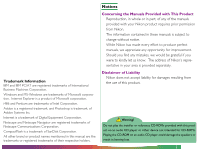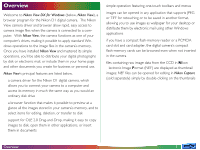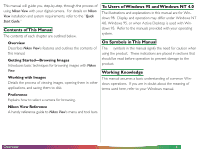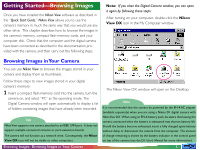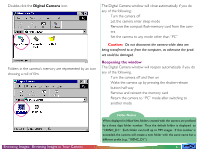Nikon 25243 Reference Manual - Page 1
Nikon 25243 - View DX - PC Manual
 |
UPC - 018208252435
View all Nikon 25243 manuals
Add to My Manuals
Save this manual to your list of manuals |
Page 1 highlights
Browser Software for Nikon D1 Digital Cameras Nikon View DX for Windows Reference Manual Contents Overview Getting Started-Browsing Images Browsing Images in Your Camera Browsing Compact Flash-Memory Cards Browsing Images on Disk Displaying Image Files as a List Browsing Images in the Windows Explorer Working with Images Selecting Thumbnails Viewing Images Rotating Thumbnails Deleting Images and Folders Printing Images Refreshing Thumbnails and Folders Viewing Image Information Copying Images to Disk Opening Images in Another Application Inserting Images into Documents Preference Selecting the Camera to be Connected Nikon View Reference The Menu Bar The Toolbar The Right-Button Menus - 1 -
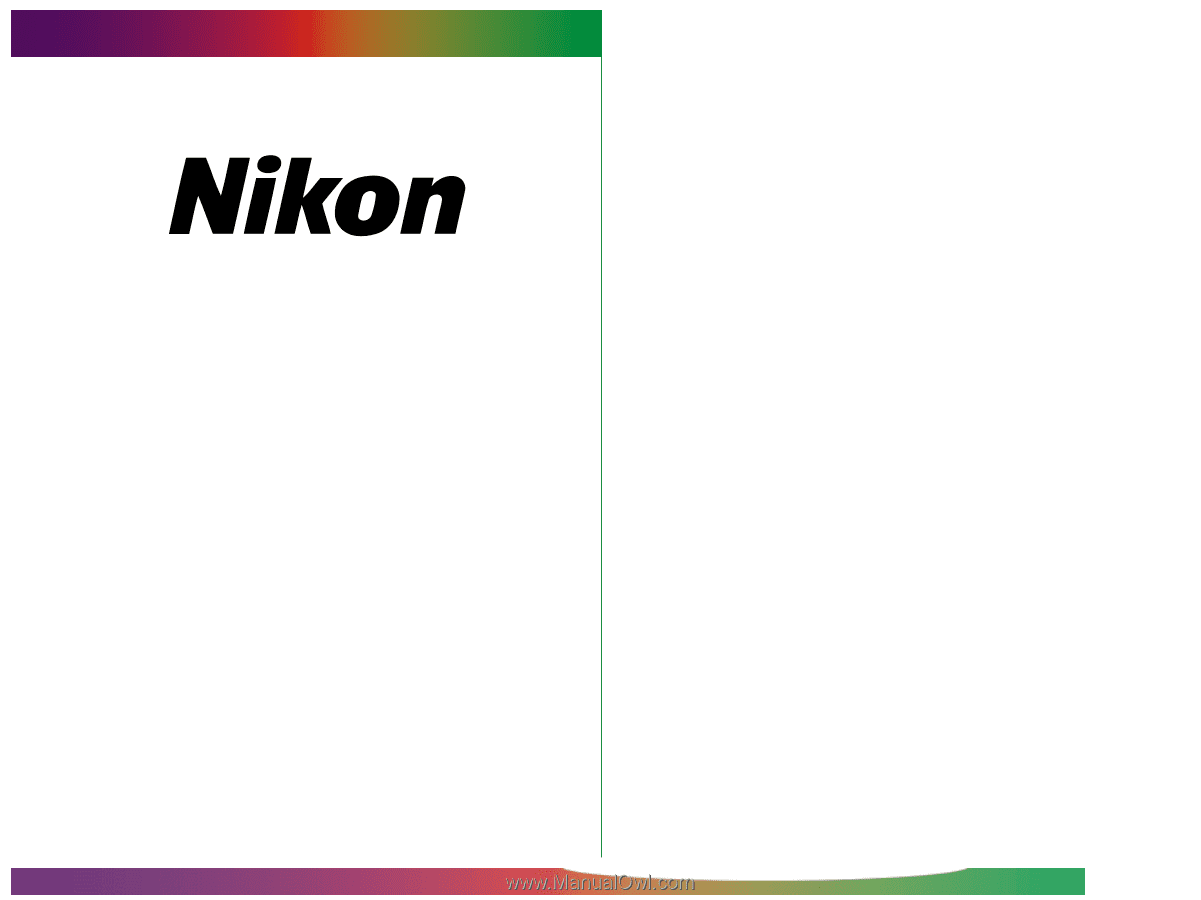
- 1 -
Reference Manual
Browser Software for
Nikon D1 Digital Cameras
Nikon View DX
for Windows
Contents
Overview
Getting Started—Browsing Images
Browsing Images in Your Camera
Browsing Compact Flash-Memory Cards
Browsing Images on Disk
Displaying Image Files as a List
Browsing Images in the Windows Explorer
Working with Images
Selecting Thumbnails
Viewing Images
Rotating Thumbnails
Deleting Images and Folders
Printing Images
Refreshing Thumbnails and Folders
Viewing Image Information
Copying Images to Disk
Opening Images in Another Application
Inserting Images into Documents
Preference
Selecting the Camera to be Connected
Nikon View Reference
The Menu Bar
The Toolbar
The Right-Button Menus