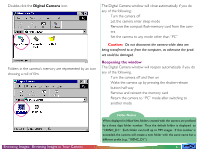Nikon 25243 Reference Manual - Page 11
Select Folder, Short-cut
 |
UPC - 018208252435
View all Nikon 25243 manuals
Add to My Manuals
Save this manual to your list of manuals |
Page 11 highlights
Browsing images in another folder... To browse images in another folder, choose Select Folder from the View menu, or click the Select Folder button in the tool bar. If the button is hidden, enlarge the window to bring it into view. When the Browse for Folder dialog box appears, select the folder that you want to browse. Short-cut: Click the right mouse button in an empty area of the window and choose Select Folder from the right-button menu. Browsing Images: Browsing Images on Disk - 11 -

- 11 -
Browsing Images:
Browsing Images on Disk
Browsing images in another folder…
To browse images in another folder, choose
Select Folder
from the
View
menu, or click the
Select Folder
button in the
tool bar.
If the button is hidden, enlarge the window to bring it
into view.
When the Browse for Folder dialog box appears, select the
folder that you want to browse.
Short-cut:
Click the right mouse button in an empty area of the
window and choose
Select Folder
from the right-button menu.