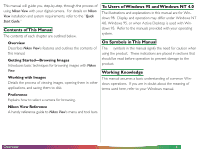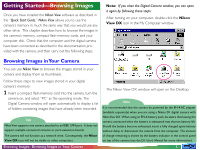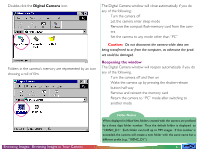Nikon 25243 Reference Manual - Page 9
Browsing Images on Disk, Browsing Images, Browsing Compact Flash-Memory Cards
 |
UPC - 018208252435
View all Nikon 25243 manuals
Add to My Manuals
Save this manual to your list of manuals |
Page 9 highlights
3 Double-click the folder icon. The images in the selected folder will appear as thumbnail images. Browsing Images on Disk Nikon View can be used to browse images on disk even when the camera is not connected. Follow these steps to view images on disk: 1 Double-click the Nikon View DX icon in the My Com- puter window. You can then view each thumbnail at full resolution, or print, delete, or copy it. See the following chapter for details. The Nikon View DX window will open. Tip NikonView automatically detects the drive containing the flash-memory card. When more than two drives are mounted (PC Card slot or a compact flash-memory card reader), NIkonView selects one containing a flash memory card. To change drives, select Hard Disk in the Nikon View window, and use the Select Folder command to select the desired drive. Browsing Images: Browsing Compact Flash-Memory Cards - 9 -