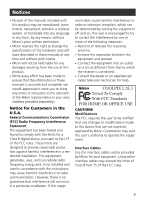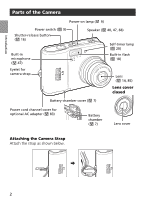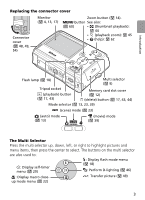viii
For Your Safety
...................................................................................................
ii
WARNINGS
......................................................................................................................
ii
Notices
...............................................................................................................
v
Introduction
..........................................................................................
1
Parts of the Camera
............................................................................................
2
The Monitor
.......................................................................................................
4
Shooting
..........................................................................................................................
4
Playback
...........................................................................................................................
5
First Steps
...........................................................................................................
6
Inserting Batteries
.............................................................................................................
6
Charge the batteries (EN-MH1 batteries only)
...................................................................
6
Insert the batteries
...........................................................................................................
7
Basic Setup
.......................................................................................................................
9
Inserting Memory Cards
.................................................................................................
11
Basic Photography and Playback
.......................................................
13
(Auto) Mode
...............................................................................................
13
Step1 Select
(auto) Mode
.........................................................................................
13
Step2 Turn the camera on
..............................................................................................
13
Step3 Frame a picture
.....................................................................................................
14
Step4 Focus and shoot
...................................................................................................
15
Viewing Pictures
...............................................................................................
17
Deleting Unwanted Pictures
............................................................................................
17
Using the Flash
.................................................................................................
18
Taking Pictures with the Self-Timer
...................................................................
20
Macro Close-up Mode
......................................................................................
22
Scene Mode
.........................................................................................
23
Scene Mode
.....................................................................................................
23
Assist Modes
..................................................................................................................
24
Taking Pictures with Face-Priority AF
...............................................................................
26
Other Scenes
..................................................................................................................
29
Movies
.................................................................................................
39
Movie Mode
.....................................................................................................
39
Movie Playback
.................................................................................................
40
Movie Options: The Movie Menu
......................................................................
41
Movie Options
...............................................................................................................
41
Auto-focus Mode
..........................................................................................................
42
Viewing Pictures on the Camera
.......................................................
43
Viewing Multiple Pictures: Thumbnail Playback
...............................................................
44
Deleting Pictures
............................................................................................................
44
Taking a Closer Look: Playback Zoom
.............................................................................
45
Creating a Cropped Copy
...............................................................................................
45
Enhancing Contrast: D-Lighting
......................................................................................
46
Voice Memos: Recording and Playback
...........................................................................
47
Connecting to Televisions, Computers, and Printers
.......................
48
Table of Contents