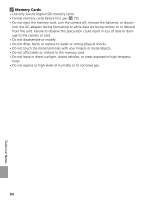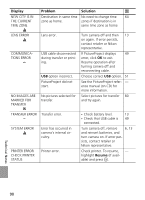Nikon 25544 L3 User Manual - Page 98
Cleaning - weather
 |
UPC - 018208255443
View all Nikon 25544 manuals
Add to My Manuals
Save this manual to your list of manuals |
Page 98 highlights
Batteries • Check the battery level when taking the camera out and replace the batteries if nec- essary ( 13). If possible, carry spare batteries when taking pictures on important occasions. • Battery capacity tends to decrease on cold days. Be sure that the batteries are fresh before heading outside to take pictures in cold weather. Keep spare batteries in a warm place and exchange as necessary. Once warmed, a cold battery may recover some of its charge. • Dirt on the battery terminals can prevent the camera from functioning. • Used batteries are a valuable resource. Please recycle used batteries in accordance with local regulations. Cleaning Lens Monitor Body Avoid touching glass parts with your fingers. Remove dust or lint with a blower (typically a small device with a rubber bulb attached to one end that is pumped to produce a stream of air out the other). To remove fingerprints or other stains that cannot be removed with a blower, wipe the lens with a soft cloth, using a spiral motion that starts in the center of the lens and works out to the edges. If this fails, clean the lens using a cloth lightly dampened with commercial lens cleaner. Remove dust or lint with a blower. To remove fingerprints and other stains, clean the monitor with a soft, dry cloth, being careful not to apply pressure. Use a blower to remove dust, dirt, or sand then wipe gently with a soft, dry cloth. After using the camera at the beach or seaside, wipe off any sand or salt with a dry cloth lightly dampened with fresh water, then dry thoroughly. Note that foreign matter inside the camera could cause damage not covered under warranty. Do not use alcohol, thinner, or other volatile chemicals. Technical Notes 86