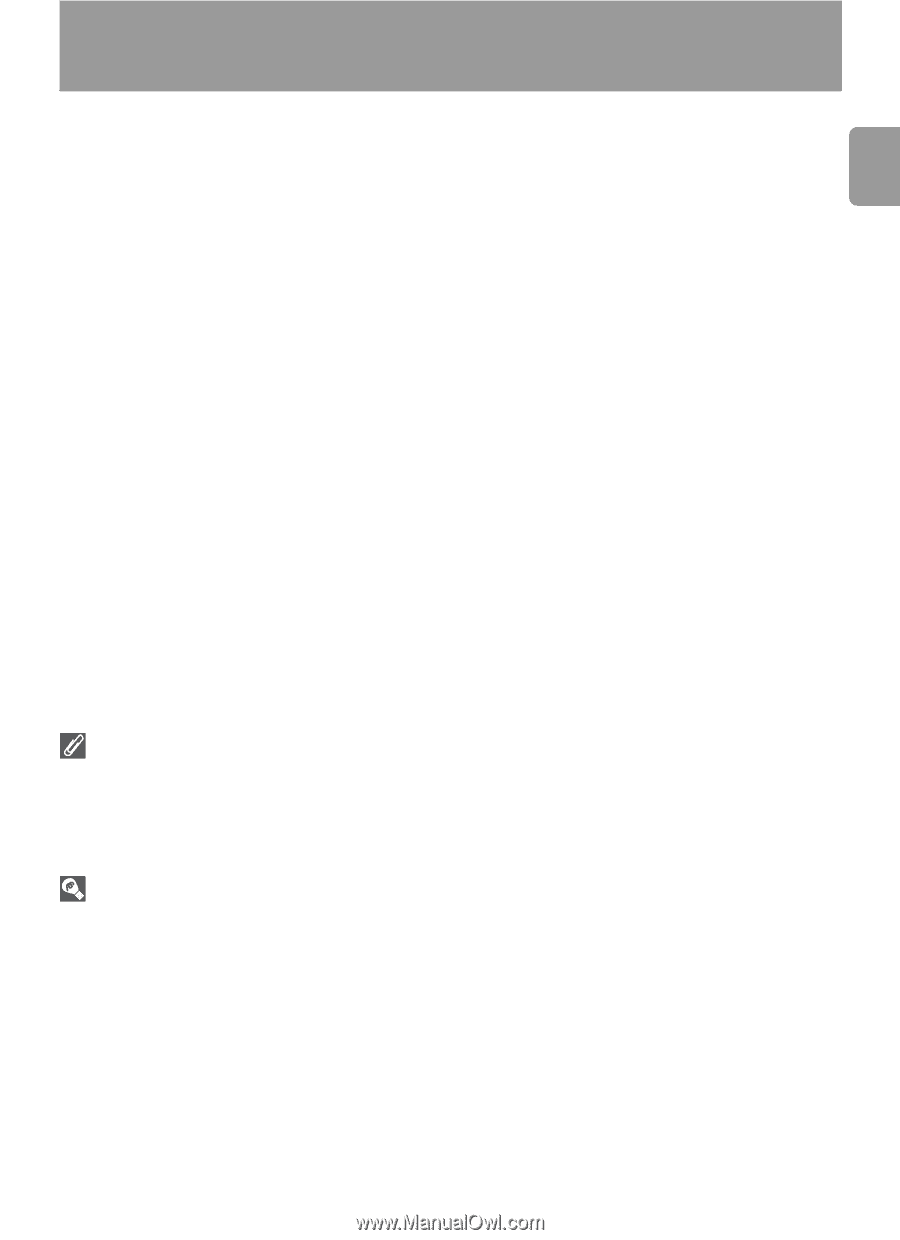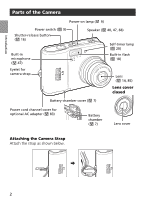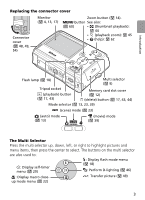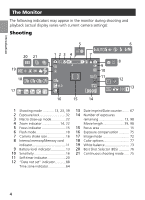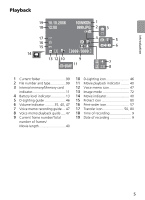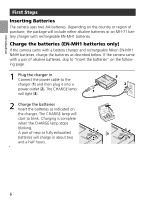Nikon 25544 L3 User Manual - Page 13
Introduction
 |
UPC - 018208255443
View all Nikon 25544 manuals
Add to My Manuals
Save this manual to your list of manuals |
Page 13 highlights
Introduction Introduction Thank you for your purchase of a Nikon COOLPIX L2/L3 digital camera. This manual has been written to help you enjoy taking pictures with your Nikon digital camera. Read this manual thoroughly before use, and keep it where all those who use the product will read it. The documentation for this product also includes the manuals listed below. Please be sure to read all instructions thoroughly to get the most from the camera. • Quick Start Guide: The Quick Start Guide takes you through the process of unpacking and setting up your Nikon digital camera, taking your first photographs, and transferring them to your computer. • PictureProject Reference Manual (on CD): The PictureProject Reference Manual contains information on using the PictureProject software provided with your camera. For information on viewing the reference manual, see the Quick Start Guide. The illustrations in this manual and the Quick Start Guide show the COOLPIX L3. Illustrations and on-screen text in this manual and the Quick Start Guide may differ from the actual display. Before Taking Important Pictures Before taking pictures on important occasions (such as at weddings or before taking the camera on a trip), take a test shot to ensure that the camera is functioning normally. Nikon will not be held liable for damages or lost profits that may result from product malfunction. Life-Long Learning As part of Nikon's "Life-Long Learning" commitment to ongoing product support and education, continually-updated information is available on-line at the following sites: • For users in the U.S.A.: http://www.nikonusa.com/ • For users in Europe and Africa: http://www.europe-nikon.com/support • For users in Asia, Oceania, and the Middle East: http://www.nikon-asia.com/ Visit these sites to keep up-to-date with the latest product information, tips, answers to frequently-asked questions (FAQs), and general advice on digital imaging and photography. Additional information may be available from the Nikon representative in your area. See the URL below for contact information: http://nikonimaging.com/ 1