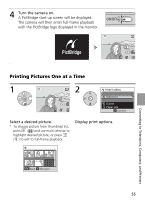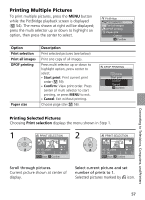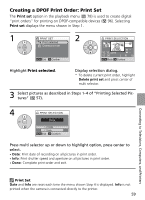Nikon 25544 L3 User Manual - Page 71
Creating a DPOF Print Order: Print Set
 |
UPC - 018208255443
View all Nikon 25544 manuals
Add to My Manuals
Save this manual to your list of manuals |
Page 71 highlights
Creating a DPOF Print Order: Print Set The Print set option in the playback menu ( 78) is used to create digital "print orders" for printing on DPOF-compatible devices ( 96). Selecting Print set displays the menu shown in Step 1. 1 PRINT SET 2 PRINT SELECTION Print selected Delete print set 10. 10. 2006 12 : 00 [ + -4/ 5] MENU Exit OK Confirm MENU Back OK Confirm Highlight Print selected. Display selection dialog. * To delete current print order, highlight Delete print set and press center of multi selector. 3 Select pictures as described in Steps 1-4 of "Printing Selected Pictures" ( 57). 4 PRINT SELECTION Done Date Info MENU Exit OK Confirm Press multi selector up or down to highlight option, press center to select. • Date: Print date of recording on all pictures in print order. • Info: Print shutter speed and aperture on all pictures in print order. • Done: Complete print order and exit. Connecting to Televisions, Computers, and Printers Print Set Date and Info are reset each time the menu shown Step 4 is displayed. Info is not printed when the camera is connected directly to the printer. 59