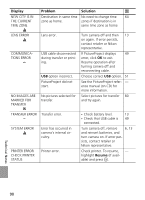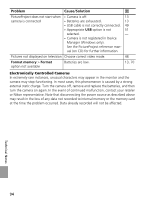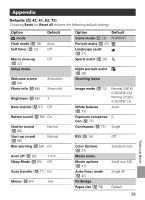Nikon 25544 L3 User Manual - Page 104
Problem, Cause/Solution
 |
UPC - 018208255443
View all Nikon 25544 manuals
Add to My Manuals
Save this manual to your list of manuals |
Page 104 highlights
Problem Camera cannot focus using autofocus Pictures are blurred Pictures are too dark (underexposed) Randomly-spaced bright pixels ("noise") appear in image Pictures are smeared Colors are unnatural Flash does not fire Bright specks in pictures taken with flash Cause/Solution • Subject is low in contrast, dominated 15 by repeating geometric patterns, covers too small an area of the frame, or contains many fine details, objects of sharply differing brightness, or objects at different distances from the camera. Use focus lock to focus on another subject at same distance. • Focus error. Turn camera off and then 13 on again. • Use flash. 18 • Use BSS. 76 • Use tripod and self-timer. 20 • Flash is off. • Flash window is blocked. • Subject is outside range of flash. • Exposure compensation is too low. • Subject is backlit: select (scene mode) or use fill flash. 18 14 18 75 18, 31 Shutter speed too slow. Noise can be reduced by: • Using flash 18 • Choosing 23 , or in scene mode Lens is dirty. Clean lens. 86 White balance does not match light 73 source. Flash is off. Note that flash turns off automatically in mode and some scene modes or when option other than Single is selected for Continuous or BSS is on. 18, 75, 97 Flash is reflecting from particles in air. 18 Turn flash off. Technical Notes 92