Nikon 4543 Instruction Manual - Page 13
setting, exposure, calculator, dial., shutter, speed
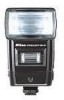 |
View all Nikon 4543 manuals
Add to My Manuals
Save this manual to your list of manuals |
Page 13 highlights
12. Set bthe zoohm setting @ kno on t e exposure calculator dial. Turn the zoom setting knob at the center on the dial until the zoom setting index @ is opposite the same letter as you selected in step 11 . Note: The W, setting on the dial is used when the wide·flash adapter is attached to the flash unit with the zoom head set at Wi. 13. Set the shutter speed on the camera. The proper shutter speed setting for flash synchronization of each camera is listed on page 21 . For example, set the shutter speed dial of F3-se ries cameras or the FE2 to A or set the shutter speed/mode selector of the FG to P or A. Note: For TTL operation with a Nikon F3·series camera, the camera's backup mechanical release lever cannot be used with the shutter speed dial set at T (time). With the Nikon FA , FE2, FG or Nikonos -V, a mechanical shutter speed !i.e., M250, M90 or B) cannot be used for TTL operation. Steps 14 through 17 are divided into three sections according to the shooting mode selected. Section A is for TTL automatic operation (with an F3-series, FA, FE2, F-501/N2020, F-301/N2000, FG, or Nikonos-V camera), section B is for non.:rTL automatic operation, and section C is for progammed TTL auto operation (with the F-501/N2020 or F-301/N2000 camera set at a programmed exposure mede). For manual operation and synchronization with motor drive, see pages 23 and 24. 13















