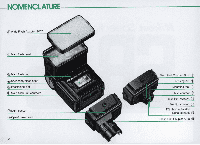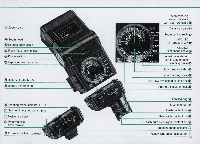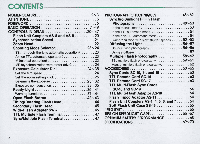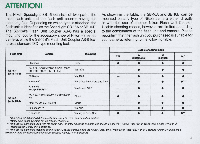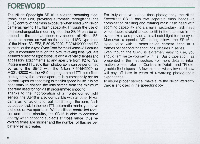Nikon 4543 Instruction Manual - Page 7
Basic
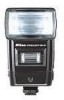 |
View all Nikon 4543 manuals
Add to My Manuals
Save this manual to your list of manuals |
Page 7 highlights
BASIC O P E R A T I O N 1 Set the openl closed knob • ® on the flash unit coupler to the OPEN position. 2 Attach the flash unit . coupler to the flash unit. Position the flash unit and flash unit coupler, so that the secondary flash head ® on the flash unit and the sen- sor (J) on the flash unit coupler face the same direction . Insert the posi- tioning claw ® into the slot ® on the flash unit. Then , whi le applying pressure to the open/closed knob, push the flash unit coupler into the flash unit until it clicks into place . Note: If batteries have already been installed in the battery chamber. make sure the ON/OFF switch ® is at the "o ff " position to avoid acci- dental firing. 7

BASIC
OPERATION------------
1
Set
the
openl
closed
knob
• ®
on
the
flash
unit
coupler
to
the
OPEN
position.
2
Attach
the
flash
unit
.
coupler
to
the
flash
unit.
Position the flash unit and flash unit
coupler,
so
that the secondary flash
head
®
on
the flash unit and the sen-
sor
(J)
on
the flash unit coupler face
the same direction. Insert the posi-
tioning claw
®
into the slot
®
on
the
flash unit.
Then, while applying pressure to the
open/closed knob, push the fl
ash
unit coupler into the flash unit until
it
clicks into place.
Note:
If
batteries have already been installed
in
the battery chamber. make su
re
the ON/O
FF
switch
®
is
at the "off" position
to
avoid acci-
dental firing.
7