Nikon 4543 Instruction Manual - Page 26
not necessary
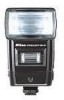 |
View all Nikon 4543 manuals
Add to My Manuals
Save this manual to your list of manuals |
Page 26 highlights
-CONTROLS IN DETAIL-continued--------- For through·the·lens (TTL) operation On the dial there are eight listops ranging from f/2 to f/22 . Each IIstop determines the usable distance range in which you can obtain the correct automatic exposure . These ranges are indicated by a series of color-coded lines above the distance scale. For programmed TIL operation , it is not necessary to select the lens aperture. Once the lens is set to its minimum aperture, the camera automatica lly selects the proper aperture according to the lens in use. For information on the aperture selected and automatic shooting range, see page 27 . Example 1 If you are using ASAIISO 100 film (with the zoom head set at N for a 35mm lens) and select f/4 , the auto shoot ing range is indicated by an orange line. Thus , you can take pictures of subjects located between 1.4 and 8.0m (approx . 4.6 and 26 ft.) from the camera . Example 2 If you are using ASAIISO 400 fi lm (with the zoom head set atT for an 85mm lens) and select f/4 , the auto shoot ing range indicated by the orange line thi s time is 3.8 to 21 m (approx . 12 to 69 ft.). 26















