Nikon 4543 Instruction Manual - Page 17
C-15., C-16.
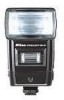 |
View all Nikon 4543 manuals
Add to My Manuals
Save this manual to your list of manuals |
Page 17 highlights
C-15. S~t ,lens to the minimum aperture (largest f·number), C-16. Set the 58·16'5 mode selector to TTL. ....I • r I (I l 2 MD M fffIl ~ I For TTL operation • • I , , ) ( I { Al A2 .MoD . I I For automatic operation (A2) 17. Turn on the flash unit. Slide the S8-16's ON/OFF switch to the right. Immediately, an LED will light up (green LED for TTL operation , or red A1 or A2 LED for automatic operation). Note: The LED may blink for a short while after the flash unit is turned on. This does not indicate a malfunction. 17

C-15.
S~t
,lens
to the
minimum aperture
(largest f·number),
C-16.
Set the 58·16'5
mode selector
to TTL.
17.
I
•
r
I
(I
l
2
MD
M
fffIl
....
~
I
For TTL operation
•
•
I
,
, )
(
I
{
Al
A2
MD
.o.
I
I
For automatic
operation (A2)
Turn
on
the flash
unit.
Slide the S8-16's ON/OFF switch to
the
ri
gh
t.
Immediately,
an
L
ED
w
ill
light
up (green
LED
for TTL operation, or
red
A1
or A2 LED for automatic
operation).
Note:
The LED may blink for
a
sh
ort
while
af
t
er
the flash unit is turned
on.
This
does not indicate
a
malfunction.
17














