Nikon 4543 Instruction Manual - Page 19
flash, unit.
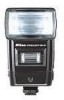 |
View all Nikon 4543 manuals
Add to My Manuals
Save this manual to your list of manuals |
Page 19 highlights
After you take the shot, watch the ready-light inside the camera 's viewfinder or the one on the 88 -16. After a short while , it will light up again to tell you the flash unit is recycled and ready to fire for the next shot. Note: If the flash unit fired at its maximum output, the ready-light blinks as a warning im medialely following the shot to indica te there still may be underexposure. In this case. check the combination of shooting distance and aperture setected. and use a wider aperture or move closer to the subject If necessary. This warning is also provided in the viewfinder of all Nikon ca meras having a built -in ready-light (except F2-series cameras). 20. Turn off the flash unit. To conserve battery power between shooting sessions , slide the power switch to the left. 19















