Nikon 4543 Instruction Manual - Page 22
ZoomHead
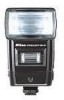 |
View all Nikon 4543 manuals
Add to My Manuals
Save this manual to your list of manuals |
Page 22 highlights
-CONTROLS IN DETAll-continued-------- - ZoomHead @ The 88·16's zoom head has four settings which provide various angles of coverage as shown in the table. The number with an orange background indicates that you can use a lens with the same or a longer focal length at that setting. However, please remember that the lower the numbered setting, the smaller the guide number and the narrower the automatic shooting range is. (The guide number and automatic shooting range for each zoom setting is shown in the table on pages 31 and 32.). To set the zoom head, simply pull it out or push it in until your desired number appears with an orange background behind it. Notes: 1) With subjects closer than 1 meter, it is recommended that you select a setting with a one·stop smaller number than the focal length of the lens in use to reduce the amount of light at such close distances. 2) With the wide·flash adapter attached, you can usea 24mm lens. 22 Zoom head setting T 85 $··..··50 N ..·· 35 W,·28 W, (with wide·flash adapter) Usable lens 85mm or longer 50 mm or longer 35mm or longer 28mm or longer 24 mm or longer Angle of coverage Vertica l Horizonta l 23° 31° 34° 46° 45° 60° 53° 70° 60° 78°















