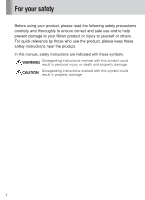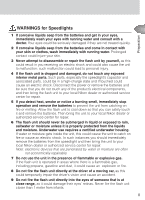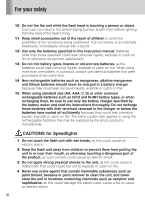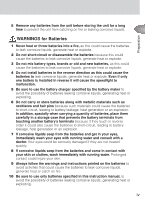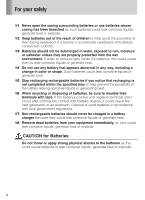Nikon SB 800 Instruction Manual
Nikon SB 800 - AF Speedlight Flash Manual
 |
UPC - 018208048014
View all Nikon SB 800 manuals
Add to My Manuals
Save this manual to your list of manuals |
Nikon SB 800 manual content summary:
- Nikon SB 800 | Instruction Manual - Page 1
En Autofocus Speedlight SB-800 Instruction Manual - Nikon SB 800 | Instruction Manual - Page 2
thoroughly to ensure correct and safe use and to help prevent damage to your Nikon product or injury to yourself or others. For quick reference by those who use the product, please keep these safety instructions near the product. In this manual, safety instructions are indicated with these symbols - Nikon SB 800 | Instruction Manual - Page 3
should immediately remove the batteries from the speedlight and then bring the unit to your local Nikon dealer or authorized service center for repair. Note: electronic devices that are penetrated by water or moisture are often not economically repairable. 7 Do not use the unit in the presence of - Nikon SB 800 | Instruction Manual - Page 4
of the flash's firing. 11 Keep small accessories out of the reach of children to avoid the possibility of the accessory being swallowed. If an accessory is accidentally swallowed, immediately consult with a doctor. 12 Use only the batteries specified in this instruction manual. Batteries other than - Nikon SB 800 | Instruction Manual - Page 5
the warnings and instructions printed on the batteries to avoid activities that could cause the batteries to leak corrosive liquids, generate heat or catch on fire. 10 Be sure to use only batteries specified in this instruction manual, to avoid the possibility of batteries leaking corrosive liquids - Nikon SB 800 | Instruction Manual - Page 6
open the casing surrounding batteries or use batteries whose casing has been breached as such batteries could leak corrosive liquids, generate heat or explode. 12 Keep batteries out of the reach of children to help avoid the possibility of them being swallowed. If a battery is accidentally swallowed - Nikon SB 800 | Instruction Manual - Page 7
the Speedlight 7 · Camera groups and available flash modes 8-9 · Speedlight parts and their functions 10-11 · Control buttons 12 · Icons on the LCD panel 13-15 · Lenses 16 • Basic operation 17 1 Installing the batteries 18-19 2 Test firing (Confirming the exposure 20-21 3 Attach the SB-800 - Nikon SB 800 | Instruction Manual - Page 8
-up flash operation 102-105 Flash shooting in the 1/300 TTL High-Speed Flash sync mode (F5 only 106 • Reference information 107 · TTL auto flash modes available with the SB-800 108-110 · Optional accessories 111-113 · Tips on Speedlight care 114 · Notes on batteries 115 · Troubleshooting 116 - Nikon SB 800 | Instruction Manual - Page 9
modes available with the SB-800 are explained. Other functions Detailed information on each function of the SB-800 is provided. Advanced operations Information on advanced flash shooting techniques using the SB-800 is described. Reference information Optional accessories, Troubleshooting, Speedlight - Nikon SB 800 | Instruction Manual - Page 10
Speedlight with a guide number of 38/125 (ISO 100, m/ft.) or 53/174 (ISO 200, m/ft.) (at the 35mm zoom-head position, 20°C/68°F.) According to the camera and lens combination used with the SB-800, you can perform various types of TTL auto flash (p. 37), Non-TTL auto flash (p. 38), and Manual flash - Nikon SB 800 | Instruction Manual - Page 11
possibilities with digital cameras by taking advantage of camera's digital communication capabilities. CLS is available only when the SB-800 is used with compatible Nikon cameras. The SB-800 offers these major features: • i-TTL mode This is a TTL auto flash mode in the Nikon Creative Lighting System - Nikon SB 800 | Instruction Manual - Page 12
be remembered for better usage of the SB-800. • u: Provides convenient reference information when using the SB-800 ■■■ Supplied accessories Quick Recycling Battery Pack SD-800 Speedlight Stand AS-19 Nikon Diffusion Dome SW-10H Colored Gel Filter Set SJ-800: FL-G1, TN-A1 Soft Case SS-800 6 - Nikon SB 800 | Instruction Manual - Page 13
that you have your Speedlight serviced by an authorized dealer or service center at least once every two years. Using your Speedlight correctly The Nikon Speedlight SB-800's performance has been optimized for use with Nikon brand cameras/accessories including lenses. Camera/accessories made by other - Nikon SB 800 | Instruction Manual - Page 14
Then as you read the manual, you will find specific information on how to use the SB-800 with your particular camera. *CLS: Nikon Creative Lighting System (p. 5) TTL auto flash mode (p. 37) Group Camera name D DDo i-TTL D-TTL TTL *1 Cameras compatible with CLS* D2H, D70 - - Digital SLRs not - Nikon SB 800 | Instruction Manual - Page 15
Preparation The SB-800's available flash modes vary, depending on the cameras and lenses in use or the camera's exposure mode and metering system. For more details, refer to "Detailed operation" (p. 35), "TTL auto flash modes available with the SB-800" (p.108) and your camera's instruction manual. - Nikon SB 800 | Instruction Manual - Page 16
power source terminal (supplied with cover) (p. 113) 11 Light sensor window for Non-TTL auto flash (p. 38) Senses reflected light from the subject in Auto Aperture B or Non-TTL auto A flash mode. 12 External AF-assist illuminator contacts (for SC-29) Accepts optional TTL Remote Cord SC-29 13 Mount - Nikon SB 800 | Instruction Manual - Page 17
the remote flash unit(s) in other than TTL multiple flash operation using cords. 22 LCD panel (p. 119) 23 Control buttons (p. 12) 24 Ready-light Lights up when the SB-800 is fully recycled and ready to fire. Blinks after the SB-800 fires at its maximum output in various auto flash modes, indicating - Nikon SB 800 | Instruction Manual - Page 18
the flash mode (p. 30). e button/f button Press to increase or decrease the values of the highlighted items. b button Press for approx. 0.3 sec. to turn the power on and off. Multi Selector g button • Press to select the items to be set. The selected item is highlighted and can be changed using the - Nikon SB 800 | Instruction Manual - Page 19
vary depending on the settings, the combination of camera/lens, and the exposure mode. ■■■ Icons with a single flash unit Preparation Icons when a camera compatible with CLS* is used. Monitor Preflashes Just before the flash fires, the SB-800 fires a series of imperceptible preflashes that are - Nikon SB 800 | Instruction Manual - Page 20
Icons on the LCD panel Compatible with CLS (CLS*) The SB-800 is connected to cameras compatible with CLS* (p. 8). Power zoom function The zoom-head position is automatically adjusted to match the lens focal length (p. 26). Manual zoom-head position setting You can adjust the zoom-head position - Nikon SB 800 | Instruction Manual - Page 21
flash mode, the SB-800 is used as the master flash unit connected to the camera (p. 72). Wireless remote In the wireless multiple flash mode, the SB-800 is set as a remote flash unit, which fires in sync with the master flash unit (p. 72). Wireless remote In the wireless multiple flash mode, the SB - Nikon SB 800 | Instruction Manual - Page 22
aperture ring. Therefore, set the aperture on the camera body. With some cameras, the usable exposure mode is limited. For more details, refer to the lens instruction manual. D-type Nikkor lenses D-type Nikkor lenses send distance information to the camera body. Set the aperture either on the lens - Nikon SB 800 | Instruction Manual - Page 23
TTL auto flash mode. You can easily perform flash photography by following Steps 1-8 on the left-hand pages. In this section, basic procedures are described when a CPU lens is mounted on cameras compatible with CLS*, digital SLRs not compatible with CLS*, and cameras in Groups I to II. The SB-800 - Nikon SB 800 | Instruction Manual - Page 24
of the same brand. • High-power manganese batteries are not recommended for use with the SB-800. • Always carry extra batteries when traveling. • For details on batteries, refer to "Notes on batteries" on page 115. CAUTION! • Do not use batteries not specified in this instruction manual, as this may - Nikon SB 800 | Instruction Manual - Page 25
head zooming back and forth even when the SB-800 is turned off. In this case, replace the SB-800's batteries even if an external battery source is used. t External power sources Using an optional external power source increases the number of flash firings and provides faster recycling times (p. 113 - Nikon SB 800 | Instruction Manual - Page 26
When test firing the Speedlight, never position your eyes close to the flash head. • The SB-800 fires at specified output in the Manual flash mode or at approx. 1/16 output in the TTL auto flash mode. • In Auto Aperture/Non-TTL auto flash operations, the SB-800 fires at a flash output controlled by - Nikon SB 800 | Instruction Manual - Page 27
is compatible with TTL auto flash) (p. 8). • In the Wireless flash mode, the standby function activates in approx. 40 seconds (default setting) when the SB-800 is used as the master flash unit. However, the standby function does not work regardless of the SB-800's setting when the Speedlight is used - Nikon SB 800 | Instruction Manual - Page 28
3 Attach the SB-800 to the camera and 1 Make sure the SB-800 and the camera body are turned off. 2 Rotate the mounting foot lock lever to the left, slide the SB-800's mounting foot into the camera's accessory shoe and turn the lock lever to the right. FLASH 3 Hold down the flash head tilting/ - Nikon SB 800 | Instruction Manual - Page 29
warning appears on the LCD panel. See page 100 for the flash head's rotating angle. • A dotted line below the underbar appears when the flash head is tilted down -7°. • The flash shooting distance range disappears if the flash head is adjusted to other than the horizontal/front or down -7° position - Nikon SB 800 | Instruction Manual - Page 30
camera instruction manual. • The flash shooting distance range on the SB-800's LCD panel varies, depending on the ISO sensitivity. Therefore, be sure to set the ISO sensitivity correctly. u Digital data communication with the SB-800 When the SB-800 is used with cameras compatible with CLS, digital - Nikon SB 800 | Instruction Manual - Page 31
to VII, set the ISO sensitivity in the Custom settings mode (p. 67). 1 Turn the SB-800 off once, then turn it back on. After that, turn on the camera body. 2 Press the g button for approx. 2 sec. to display the Custom settings mode. 3 Press the e/f button and c/d button to select "ISO", then press - Nikon SB 800 | Instruction Manual - Page 32
zoom function or it can be manually adjusted. • The guide number indicating flash output level varies according to the zoom-head position (p. 43). ■■■ The power zoom function When the SB-800 is used with cameras compatible with CLS, digital SLRs not compatible with CLS, cameras in Groups I to II in - Nikon SB 800 | Instruction Manual - Page 33
Setting the zoom-head position manually When the SB-800 is used with cameras in Groups III to VII in combination with a non-CPU lens, or you want to change the zoom-head position to one that does not match the focal length, you should adjust the zoom-head position manually. • Press the c button to - Nikon SB 800 | Instruction Manual - Page 34
in use or the SB-800's flash modes. For details, refer to "Detailed operation" (p. 35), "TTL auto flash modes available with the SB-800" (p. 108) and your camera's instruction manual. • In the Programmed Auto (P) mode, the shutter speed is automatically set to the camera's sync shutter speed, except - Nikon SB 800 | Instruction Manual - Page 35
speed faster than the flash sync speed, the camera automatically shifts to its fastest sync speed when the SB-800 is turned on. This is true of all cameras, except mechanical shutter cameras and when using the Auto FP High-Speed sync mode (p. 60). • To determine the aperture, refer to "Guide number - Nikon SB 800 | Instruction Manual - Page 36
pressing the a button. • The SB-800's available flash modes vary, depending on the cameras and lenses in use or the camera's exposure mode and metering system. Refer to "Detailed operation" (p. 35), "TTL auto flash modes available with the SB-800" (p. 108) and your camera's instruction manual. 30 - Nikon SB 800 | Instruction Manual - Page 37
The SB-800's flash shooting distance range is 0.6m to 20m (2 to 66 ft.) and varies, depending on the ISO sensitivity, zoom-head position, and lens aperture in use. Aperture Flash shooting distance range in the TTL auto flash mode ISO sensitivity Zoom-head position (mm) 1600 800 400 200 100 - Nikon SB 800 | Instruction Manual - Page 38
and shoot with flash 1 Confirm the camera's sync mode. • For normal flash photography, use the camera's Front-curtain sync mode. 2 Compose the picture, confirm that the ready-light on the SB-800 or in the camera's viewfinder is on, then shoot. v Set the camera's flash sync mode to Front-curtain - Nikon SB 800 | Instruction Manual - Page 39
of the amount of underexposure For cameras compatible with CLS, digital SLRs not compatible with CLS, cameras in Group I and COOLPIX cameras compatible with i-TTL in the TTL auto flash mode, the amount of underexposure (0 to -3.0 EV) appears for approx. 3 sec on the SB-800's LCD panel; at the same - Nikon SB 800 | Instruction Manual - Page 40
is recommended to connect the SB-800 or another Nikon Speedlight compatible with TTL auto flash to the COOLPIX. Auto flash operation is possible by setting the SB-800's flash mode to TTL auto flash. The flash output level is controlled by detecting signals from the camera to determine when to start - Nikon SB 800 | Instruction Manual - Page 41
Detailed operation This section provides a variety of flash modes available with the SB-800. Be sure to refer to your camera's instruction manual for specific information on camera settings and functions. - Nikon SB 800 | Instruction Manual - Page 42
cases: (1) when the SB-800 is used with cameras compatible with CLS, digital SLRs not compatible with CLS, cameras in Group I with a CPU lens, and COOLPIX cameras compatible with i-TTL, and flash mode is set to TTL auto flash, and (2) when the SB-800 is used with cameras compatible with CLS with - Nikon SB 800 | Instruction Manual - Page 43
show the SB-800's TTL mode indicators and the corresponding ones used in the instruction manuals of Speedlights featuring no CLS. • For details on shooting procedures in the TTL auto flash mode, refer to "Basic operation" (p. 17). t Flash shooting in the 1/300 TTL High-Speed Flash sync mode (F5 only - Nikon SB 800 | Instruction Manual - Page 44
and lens to the SB-800, including the ISO sensitivity value and exposure compensation value as well as the aperture and focal length of the lens. • Auto Aperture flash is available with cameras compatible with CLS, digital SLRs not compatible with CLS, cameras in Groups I and II when used with a CPU - Nikon SB 800 | Instruction Manual - Page 45
may have occurred, the ready-light on the SB-800 blinks for approx. 3 sec. To compensate, use a wider aperture or move closer to the subject and reshoot. ■■■ Setting the aperture in Auto Aperture B flash operation Set the aperture on the camera or lens within the available range as shown in - Nikon SB 800 | Instruction Manual - Page 46
cameras compatible with CLS, digital SLRs not compatible with CLS, cameras in Groups I and II and COOLPIX cameras compatible with i-TTL. To cancel Auto Aperture flash and set to Non-TTL auto flash, use Custom settings (p. 67). 1 Set the camera's exposure mode to AperturePriority Auto (A) or Manual - Nikon SB 800 | Instruction Manual - Page 47
, see your camera's instruction manual. Detailed operation 6 Compose the picture, make sure the ready-light is on, then shoot. • When the flash has fired at its maximum output and underexposure may have occurred, the ready-light on the SB-800 blinks for approx. 3 sec. To compensate, use a wider - Nikon SB 800 | Instruction Manual - Page 48
The SB-800 features three manual modes. • Distance-priority manual flash p • Manual flash G • Repeating flash q You can calculate the correct aperture by using the guide number table and the shooting distance. Then set the same aperture manually on the lens. In this case, set the camera - Nikon SB 800 | Instruction Manual - Page 49
sensitivity, flash output level and zoom-head position that are set: f/stop (aperture) = Guide number (GN) x ISO sensitivity factor ÷ Shooting distance (m/ft) • Set the same aperture on both the SB-800 and the camera or lens. To calculate the guide number Calculate the guide number by using this - Nikon SB 800 | Instruction Manual - Page 50
aperture. • For cameras compatible with CLS, digital SLRs not compatible with CLS, cameras in Groups I and II with CPU lenses and COOLPIX cameras compatible with i-TTL, set the SB-800's aperture on the camera. You cannot set the aperture on the SB-800 directly. • For other camera/lens combinations - Nikon SB 800 | Instruction Manual - Page 51
Detailed operation 5 Set the aperture that appears on the SB-800's LCD panel on the lens or camera. • With cameras in Groups III to VII. 6 Confirm that the ready-light is on, then shoot. ■■■ Distance values that can be entered when performing Distance-priority manual p flash operation (m/ft.) - Nikon SB 800 | Instruction Manual - Page 52
• Refer to "Setting the flash output level" (p. 47). 5 Set the aperture. • For cameras compatible with CLS, digital SLRs not compatible with CLS, cameras in Groups I and II with CPU lenses and COOLPIX cameras compatible with i-TTL, set the SB-800's aperture on the camera. You cannot set the aperture - Nikon SB 800 | Instruction Manual - Page 53
camera or lens that is set on the SB-800. • With cameras in Groups III to VII. 7 Confirm that the ready-light comes on, then shoot. ■■■ Setting the flash output level Press the g button to highlight the flash output level display. The flash numbers in parentheses represent the adjustable flash - Nikon SB 800 | Instruction Manual - Page 54
Manual mode Repeating q flash In Repeating flash operation, the SB-800 fires repeatedly during a single exposure, creating stroboscopic multiple-exposure effects. This operation is useful when shooting fast-moving subjects. • In this operation, q appears on the LCD panel. • Be sure to use fresh or - Nikon SB 800 | Instruction Manual - Page 55
shooting distance. Finally set this aperture on the SB-800. • Refer to "Guide number table" (p. 42) and "Determining the aperture and flash output level in the Manual mode" (p. 42). • For cameras compatible with CLS, digital SLRs not compatible with CLS, cameras in Groups I and II with CPU lenses - Nikon SB 800 | Instruction Manual - Page 56
Manual mode 7 Set the same aperture on the camera or lens that is set on the SB-800. • With cameras in Groups III to VII. 8 Set the shutter speed. • Use the equation to determine the shutter speed and use that shutter speed or one slower. Shutter speed = Number of flashes per frame ÷ Frequency of - Nikon SB 800 | Instruction Manual - Page 57
NiCd Ni-MH Up to 5 Up to 10 Up to 30 Up to 40 Up to 40 • With fresh batteries of the same type in both the SB-800 and optional Nikon SD-8A or Power Bracket Unit SK-6/SK-6A. • Refer to table "Maximum number of repeating flashes per frame" on page 48 when performing Repeating - Nikon SB 800 | Instruction Manual - Page 58
the SB-800 as set in the TTL auto flash mode. Press the shutter release button slightly, then press the FLASH button to fire the flash. If the ready-light blinks after firing, this indicates the light may have been insufficient for correct exposure. In this case, set a wider aperture on the camera - Nikon SB 800 | Instruction Manual - Page 59
Other functions Detailed information on each function of the SB-800 is provided. - Nikon SB 800 | Instruction Manual - Page 60
main subject and background In TTL auto flash mode and Auto Aperture flash operation Use the camera's exposure compensation function to modify both the SB-800's flash output level and the background exposure. For details, see your camera's instruction manual. • The exposure compensation value set on - Nikon SB 800 | Instruction Manual - Page 61
while retaining the aperture set on the SB-800 or vice versa. • In the Manual flash mode, calculate the proper aperture for the correct exposure from the guide number and the shooting distance (p. 43). Then, use a larger or smaller aperture on the camera to make exposure compensation. • As a basic - Nikon SB 800 | Instruction Manual - Page 62
in Speedlight with an exposure compensation function, you can compensate the flash output level on either the camera or the SB-800. For details, see your camera's instruction manual. If you use both controls, the exposure is modified by the sum total of both compensation values. In this case, the SB - Nikon SB 800 | Instruction Manual - Page 63
a variable aperture, take note of the following before setting the aperture on the SB-800 and confirming the flash shooting distance range. • For details, read the instruction manuals of your camera and lenses. u Lenses having a variable aperture There are two maximum aperture values indicated - Nikon SB 800 | Instruction Manual - Page 64
, but must set it on the camera. For more information, refer to your camera's instruction manual. • After setting your camera to red-eye reduction, make sure that "N" appears on the SB-800's LCD panel. ■■■ Red-eye reduction with slow-sync flash mode In this mode, red-eye reduction is combined with - Nikon SB 800 | Instruction Manual - Page 65
mode on the SB-800 directly, but must set it on the camera. For details, see your camera's instruction manual. • Since slow shutter speeds are usually used, use a tripod to prevent camera shake. • This function does not operate in Repeating flash operation. • In multiple flash, the master flash unit - Nikon SB 800 | Instruction Manual - Page 66
up to your camera's highest shutter speed. • Auto FP High-Speed sync also operates in the Advanced Wireless Lighting mode. • Available flash modes are i-TTL, Auto Aperture flash, Distance-priority manual flash, and Manual flash when using a single flash unit. i-TTL, Auto Aperture flash, Non-TTL auto - Nikon SB 800 | Instruction Manual - Page 67
exposure remains locked in, even if you change the aperture or composition, or zoom the lens in and out. • Available with compatible cameras. You cannot set the FV Lock function on the SB-800 directly. Set it on the camera. • Available flash modes are i-TTL, Auto Aperture flash and Non-TTL auto - Nikon SB 800 | Instruction Manual - Page 68
the center focus area in your camera's viewfinder when using the wide-area AF-Assist Illuminator. t For cameras compatible with CLS • The SB-800's Wide-Area AF-Assist Illuminator supports the dynamic-area AF system of cameras compatible with CLS. • With a D2H camera, for example: A total of 11 focus - Nikon SB 800 | Instruction Manual - Page 69
instruction manual. • With F60-Series/N60 cameras, the camera's AF-Assist Illuminator lights up while shooting at full output manual. For details, refer to your camera's instruction manual. u Using the SB-800 off-camera When using the SB-800 off-camera with the TTL Remote Cord SC-29, autofocus flash - Nikon SB 800 | Instruction Manual - Page 70
, or explode. • This battery pack cannot be used when the Power Bracket Unit SK-6/SK-6A is attached to the SB-800. Battery chamber lid Quick recycling battery pack lock switch Battery chamber lid attachment index • The battery chamber lids for the SB-800 and SD-800 are identical. ■■■ Attaching - Nikon SB 800 | Instruction Manual - Page 71
chamber lid with the corresponding index mark on the SB-800 and attach the battery pack by sliding it into place. • Be sure to slide the battery pack until the SD-800's lock switch clicks into place. ■■■ Detaching the SD-800. 1 Push up the SD-800's lock switch, then slide it to detach. 2 Insert - Nikon SB 800 | Instruction Manual - Page 72
the compatible camera is pressed, the Modeling illuminator fires. For details, see your camera's instruction manual. ■■■ Modeling illuminator in the Advanced Wireless Lighting mode (p. 76) (Available with cameras compatible with CLS) When the Modeling illuminator button on the master flash unit is - Nikon SB 800 | Instruction Manual - Page 73
Other functions Custom functions The SB-800 can easily set, activate, or cancel various operations using the Custom settings as shown below. Icons appearing on the LCD panel vary depending on the settings and the camera/lens combinations. No icon appears when the settings are not available. For - Nikon SB 800 | Instruction Manual - Page 74
settings ■■■ Setting Custom functions 1 Press the g button for approx. 2 sec. to display the Custom settings mode. 2 Press the e or f button and c or d button on the Multi Selector to choose the desired the g button for approx. 2 sec. or press the b button to return to the normal setting mode. 68 - Nikon SB 800 | Instruction Manual - Page 75
in the Advanced Wireless Lighting mode (in Repeating flash) • REMOTE : Remote flash unit in the Advanced Wireless Lighting mode • SU-4 : SU-4 type wireless flash mode Sound monitor in the wireless flash mode (p. 89) When the SB-800 is used as a wireless remote flash unit, you can activate or - Nikon SB 800 | Instruction Manual - Page 76
ILL appears on the LCD panel) • OFF : Canceled (NO AF-ILL appears on the LCD panel) Canceling flash firing (p. 62) Setting to activate or cancel flash firing of the SB-800. When it is set to OFF, the SB-800 does not fire but the Wide-Area AF-Assist Illuminator still comes on. • ON : Firing activated - Nikon SB 800 | Instruction Manual - Page 77
Advanced operations Information on advanced flash shooting techniques using the SB-800 is described in this section. - Nikon SB 800 | Instruction Manual - Page 78
CLS as SB-800 for both the master and remote flash units. SU-4 type wireless multiple flash (p. 84) No limitation Master flash unit: Speedlights compatible with wireless flash operation, those compatible with the TTL mode, or the builtin Speedlights on cameras so equipped. Remote flash unit - Nikon SB 800 | Instruction Manual - Page 79
(Manual). • Cancel the master flash unit's Monitor Preflashes setting when performing SU-4 type wireless multiple flash operation using the SB-600 as a master flash unit. For details, refer to instruction manuals provided with the Wireless Slave Flash Controller SU-4 and Speedlights (such as SB-800 - Nikon SB 800 | Instruction Manual - Page 80
Read the following when setting up the SB-800 as a remote flash unit in the Advanced Wireless Lighting and SU-4 type wireless multiple flash modes. ■■■ Flash set-up in the Advanced Wireless Lighting Set up the camera, master flash unit, and remote flash units as shown in the figure below. Less - Nikon SB 800 | Instruction Manual - Page 81
the SB-15 and SB-27) Setup example using the SB-27 Attachment to the Speedlight Stand 1 Attach the SB-800 to the Speedlight Stand in the same way that you attach it to the camera's accessory shoe. The same is true when detaching it from the camera. READ FLASH t To prevent the remote flash units - Nikon SB 800 | Instruction Manual - Page 82
Advanced Wireless Lighting When the SB-800 is used with Nikon cameras compatible with CLS, Advanced Wireless Lighting is possible. In this mode, you can divide the remote flash units into a maximum of three groups (A, B, C) and set the flash mode and flash output level compensation values separately - Nikon SB 800 | Instruction Manual - Page 83
remote flash setup near you, your remote flash units may accidentally fire in sync with that photographer's master flash unit. To avoid this, use a different channel number. u Commander function The "Commander function" in Advanced Wireless Lighting enables the SB-800 to act as a commander unit - Nikon SB 800 | Instruction Manual - Page 84
M1/1 to M1/128 in the Manual G mode. 3 Press the g button to highlight "A", then press the a button to set the flash mode on the remote flash unit within group A. • If the master unit's flash mode has been set to Repeating flash, the Repeating flash or Flash canceled mode can be set on the remote - Nikon SB 800 | Instruction Manual - Page 85
on using the Nikon D70's Commander mode Be sure to set the channel number of the remote flash unit to 3 and set the group of the remote flash unit to Group A when performing wireless multiple flash using the Nikon D70's built-in flash as a master flash unit (Commander mode). Otherwise, the SB-800 - Nikon SB 800 | Instruction Manual - Page 86
picture. Remote flash unit B is used with a colored gel filter to create the warmth feeling of a fireplace. Shooting data • Camera: D2H • Focal length: 25mm • Master flash unit M: SB-800 (D, +1/3 flash output level compensation) • Remote flash unit A: SB-800 (D, +1/3 flash output level - Nikon SB 800 | Instruction Manual - Page 87
Auto (A). 2 Set the wireless flash mode of the on-camera SB-800 to MASTER using Custom Settings (p. 67). 3 Press the g button on the master flash unit to highlight "M", then press the a button to choose D. 4 Press the e button on the master flash unit to set the flash output compensation value to - Nikon SB 800 | Instruction Manual - Page 88
power on, then confirm that the ready-lights come on. • Use a tripod or the Speedlight Stand AS-19 for placement of the remote flash units (p. 75). 11 Set the remote flash units A and B to REMOTE. 12 Set the channel number of the remote flash units A and B to 1. • Be sure to choose the same channel - Nikon SB 800 | Instruction Manual - Page 89
a certain remote flash unit does not fire, change the setup by moving the remote unit closer to the subject or redirect its light sensor window toward the master flash unit, then test fire the new setup. • You can check the illumination before actually taking pictures using the Modeling illuminator - Nikon SB 800 | Instruction Manual - Page 90
master flash unit • When the SB-800 is set as the master flash unit, Monitor Preflashes are canceled. For other Speedlights, be sure to cancel the master flash unit's Monitor Preflashes. • The following flash modes are recommended for the master flash unit. Camera group Cameras compatible with CLS - Nikon SB 800 | Instruction Manual - Page 91
the flash mode on the remote flash units READY FLASH 1 Detach the SB-800, which is already set to the SU-4 type wireless multiple flash mode, from the camera body. 2 The flash mode on the remote flash unit toggles between PA (auto) and PM (manual) every time you press the a button. A (auto) mode - Nikon SB 800 | Instruction Manual - Page 92
■■■ Wireless multiple flash shooting in the A (auto) mode 1 Set the camera's exposure mode to AperturePriority Auto (A) or Manual (M). 2 Set up all Speedlights as the master and remote flash units. READY FLASH 3 Set the wireless flash mode of all SB-800's used as master and remote flash units to "SU - Nikon SB 800 | Instruction Manual - Page 93
Wireless multiple flash shooting in the M (manual) mode 1 Set the camera's exposure mode to AperturePriority Auto (A) or Manual (M). 2 Set up all Speedlights as the master and remote flash units. READY FLASH 3 Set the wireless flash mode of all SB-800's used as the master and remote flash units to - Nikon SB 800 | Instruction Manual - Page 94
Manual mode" (p. 42). Adjusting the flash output level in Non-TTL auto flash (A); applicable when using a Speedlight compatible with Non-TTL auto flash mounted on the SU-4 as a remote flash unit Non-TTL auto flash (A) can also be selected on the remote flash unit. In this case, the remote flash unit - Nikon SB 800 | Instruction Manual - Page 95
operation by checking the ready-light on the SB-800 or the beeping sound during and after shooting. ■■■ Using the SB-800's beeping sound in the wireless flash mode When the SB-800 is used as a wireless remote flash unit, you can monitor its operation by listening to the beeping sound (p. 67). This - Nikon SB 800 | Instruction Manual - Page 96
canceled. • Speedlights SB-11, SB-14, SB-140, and SB-21B cannot be used with the F-401/N4004 or F-401s/N4004s as either master or remote flash units. • There is no limitation in usable cameras. • With cameras compatible with CLS and digital SLRs not compatible with CLS, Manual flash operation only - Nikon SB 800 | Instruction Manual - Page 97
accessories. • Refer to "System chart for TTL multiple flash shooting using cords" (p. 94) and your cameras and Speedlights instruction manuals for proper connection. • Use the optional TTL Multi-Flash Sync Cords SC-27, SC-26, SC-19 or SC-18 to connect the SB-800 to more than one remote flash unit - Nikon SB 800 | Instruction Manual - Page 98
flash shooting using cords ■■■ TTL multiple flash (not possible with cameras compatible with CLS and digital SLRs not compatible with CLS) 1 Set the camera's exposure mode to AperturePriority Auto (A) or Manual (M). 2 Attach the master flash unit to the camera, turn the power on, and set the flash - Nikon SB 800 | Instruction Manual - Page 99
sync terminal on the master flash unit to the remote flash unit using the optional Sync Cord SC-11 or SC-15. READY FLASH 4 Turn on the power of all flash units and set the flash mode on all units to Manual flash. • The flash output level can be adjusted on the SB-800, SB-80DX, SB-28, and so forth - Nikon SB 800 | Instruction Manual - Page 100
System chart for TTL multiple flash shooting using cords • Speedlights SB-11, SB-14, SB-140, and SB-21B cannot be used with the F-401/N4004 or F-401s/N4004s as either master or remote flash units. Group I F5 (with DA-30/DP-30) F100 F90X/N90s F90-Series/N90 F80-Series/N80-Series F75-Series/N75- - Nikon SB 800 | Instruction Manual - Page 101
SB-15 SB-20 SB-21B SB-22 SB-22s SB-27 SB-30 SC-18/26 SC-19/27 SB-28/ SB-16B SB-24 SB-25 SB-26 28DX SB-29/29s SB-80DX SB-800 AS-10 SB-16A SB-17 SB-21A AS-11 AS-11 AS-11 SC-18/26 SC-19/27 Using SC-18/26 or SC-19/27, up to five flash units can be used for multiple flash - Nikon SB 800 | Instruction Manual - Page 102
case, set the white balance to "Incandescent." • Available with digital cameras featuring white balance. You cannot set the white balance on the SB-800. Choose an appropriate white balance setting on your digital camera. For more details, see your camera's instruction manual. • When using guide only - Nikon SB 800 | Instruction Manual - Page 103
setting on your digital camera, then shoot. u Optional Colored Gel Filter Set SJ-1 The optional Colored Gel Filter Set SJ-1 contains a total of 20 filters in 8 models of colored gels for balancing the color of light or adding specific colors to the scene using a Speedlight (p. 112). • FL-G1 - Nikon SB 800 | Instruction Manual - Page 104
of people with softer shadows. Also, you can soften the shadows even more by using the Nikon Diffusion Dome. Bounce flash Normal flash Shooting data: • Camera: D2H • Focal length: 60mm • Speedlight: SB-800 set to D • Aperture: f/8 • Shooting distance: Approx. 4m (13.1 ft.) Shooting data - Nikon SB 800 | Instruction Manual - Page 105
Non-TTL auto flash. 4 Set the camera's aperture. • Refer to page 100 for setting the aperture. 5 Adjust the flash head. 6 Make sure that the ready-light is on, then shoot. • When the flash has fired at its maximum output and underexposure may have occurred, the ready-light on the SB-800 blinks for - Nikon SB 800 | Instruction Manual - Page 106
position. Next, set this aperture on the camera, then adjust the flash head to the appropriate bounce position. • In Non-TTL auto flash operation, set the same aperture on the SB-800. ■■■ Setting the flash head As shown in the illustrations, tilt or rotate the SB-800's flash head by holding down the - Nikon SB 800 | Instruction Manual - Page 107
flash head up 90° to use this feature most effectively. u Shooting with the Nikon Diffusion Dome By attaching the provided Nikon Diffusion Dome over the flash head, you can diffuse the light even more when doing bounce flash, creating extremely soft light with virtually no shadows. With the camera - Nikon SB 800 | Instruction Manual - Page 108
in use, focal length setting, etc. Therefore, make test shots before shooting an important assignment. Flash shooting with two flash units (light bounced from the side and top) Shooting data: • Camera: D2H • Focal length: 105mm • Master flash unit: SB-800 set to D • Remote flash unit: SB-800 - Nikon SB 800 | Instruction Manual - Page 109
mode to TTL auto flash. Advanced operations 4 Position the built-in wide-flash adapter over the flash head. Press the c or d button to adjust the zoom-head position to 14mm or 17mm. 5 Tilt the flash head down to -7°. • When the SB-800 is attached to the camera and used as the only flash unit - Nikon SB 800 | Instruction Manual - Page 110
equation and table. To ensure the correct exposure, use an aperture smaller than the one obtained from the equation. ISO sensitivity Coefficient (m/ft) 25 50 100 200 400 800 1000 1.4/4.6 2/6.6 2/6.6 4/13 4/13 5.6/18 5.6/18 f/stop ͧ Coefficient ÷ Flash-to-subject distance For example, at an ISO - Nikon SB 800 | Instruction Manual - Page 111
of the subject cannot be obtained. In this case, use the SB-800 off-camera by attaching the optional TTL Remote Cord as shown below. A B Use either the SC-29, SC-28 or SC-17. • In Do flash operation where Monitor Preflashes are fired, when the SB-800 is used with D/G-type CPU lenses, you may not be - Nikon SB 800 | Instruction Manual - Page 112
be read on the SB-800's LCD panel. In this case, use the guide number table and equation for calculating this distance, according to each zoom-head position. D (farthest flash shooting distance) = Guide number ÷ f/stop (aperture) Guide number (m/ft.) in the 1/300 TTL High-Speed Flash sync mode ISO - Nikon SB 800 | Instruction Manual - Page 113
Reference information Optional accessories, Troubleshooting, Speedlight care, Specifications, etc. are presented here. - Nikon SB 800 | Instruction Manual - Page 114
mode/metering system in use. The following tables show the SB-800's TTL mode indicators and the corresponding ones used in the instruction manuals of Speedlights featuring no CLS when the flash unit is used with various cameras not compatible with CLS. • Refer to your camera's instruction manual - Nikon SB 800 | Instruction Manual - Page 115
(D/G-type) CPU lens (Non-D/G-type AF) D D P/S/A/M W CPU lens D D M W Non-CPU lens∗ 1 ∗1: The camera's exposure meter cannot be used. Set the aperture using the lens aperture ring. ∗2: 3D Multi-Sensor Balanced Fill-Flash is set. ∗3: Multi-Sensor Balanced Fill-Flash is set. F4-Series Do - Nikon SB 800 | Instruction Manual - Page 116
TTL auto flash modes available with the SB-800 Camera Camera Group TTL mode TTL mode Exposure Metering Lens with no CLS mode system F-601/ N6006 DD DD P/S/A/M Y P/S/A/M WX CPU lens (except for G-type)∗1 CPU lens (except for G-type)∗1 DD A/M WX Non-CPU lens∗1 DD P/S/A/M YWX CPU lens ( - Nikon SB 800 | Instruction Manual - Page 117
ft) Sync Cords SC-11 and SC-15 are handy when you want to use the SB-800 off-camera or for use with cameras not having accessory shoes. These cords also allow you to perform multiple flash operation in the Manual mode. Sync Terminal Adapter AS-15 The Sync Terminal Adapter AS-15 is necessary when - Nikon SB 800 | Instruction Manual - Page 118
SB-800 can be used as a multiple flash unit with Nikon COOLPIX 900-series digital cameras by attaching the COOLPIX to Multi-Flash Bracket Unit SK-E900 and connecting the SB-800 to the multi-flash terminal of the COOLPIX using the Multi-Flash Adapter AS-E900 (p. 34). ■■■ Other accessories Speedlight - Nikon SB 800 | Instruction Manual - Page 119
SC-16 when connecting the SB-800 to the Nikon DC Unit SD-7; use the SC-16A instead. • Using external power sources made by another manufacturer is not recommended. Reference information Nikon DC Unit SD-7 Nikon High-Performance Battery Pack SD-8A Power Bracket Unit SK-6/SK-6A Specifications - Nikon SB 800 | Instruction Manual - Page 120
this may damage the Speedlight or cause it to catch on fire. Using these agents may also impair your health. ■■■ Cleaning • Use a blower brush to remove dirt and dust from the SB-800 and clean it with a soft, clean cloth. After using the SB-800 near saltwater, wipe the flash unit with a soft, clean - Nikon SB 800 | Instruction Manual - Page 121
5V or lower) of any of the following types. • High-power manganese batteries are not recommended. • Using the Quick Recycling Battery Pack SD-800 (p. 64) or an external power source (p. 113) increases the number of flashes and provides faster recycling times. Alkaline-manganese (1.5V)/Nickel (1.5V - Nikon SB 800 | Instruction Manual - Page 122
Troubleshooting If a warning indication appears on the SB-800's LCD panel or inside the camera's viewfinder, use the following chart to determine the cause of the problem before you take your Speedlight to a Nikon service center for repair. ■■■ Problems with the SB-800 Problem The power cannot be - Nikon SB 800 | Instruction Manual - Page 123
in the SB-800 Problem Cause The ready-light blinks for 3 sec. after firing. The underexposure indicator blinks and the amount of underexposure is Underexposure may have occurred. displayed, depending on the camera in use. The dotted line below the underbar appears. The flash head is - Nikon SB 800 | Instruction Manual - Page 124
F55-Series/N55-Series cameras. The ready-light blinks when the flash mode is set to TTL auto flash. The SB-800's flash mode is set to TTL auto flash. Ref. page p. 22 - p. 110 - p. 110 Note The SB-800 incorporates a microcomputer to control flash operations. In rare cases, the SB-800 may not work - Nikon SB 800 | Instruction Manual - Page 125
. 16 seconds. • To cancel the LCD panel illumination, go to the Custom settings mode (p. 67) and set it off. • Even if the LCD panel illuminator is set to OFF, the SB-800's LCD panel illuminator turns on when the camera's LCD panel illuminator is turned on. The LCD panel illuminator also lights up - Nikon SB 800 | Instruction Manual - Page 126
illuminator Nikon Creative Lighting System A variety of flash operations are available with compatible cameras: i-TTL mode, Advanced Wireless Lighting, FV Lock flash, Flash color information communication, Auto FP High-Speed sync, and Wide-area AF-Assist Illuminator Multiple flash operation - Nikon SB 800 | Instruction Manual - Page 127
105mm 105mm ∗1 With the Nikon Diffusion Dome attached ∗2 With the built-in wide-flash adapter set Vertical 110° 110 SB-800 on or off. n Standby function can be set. Reference information Power source/ min. recycling time/no. of flashes (at M1/1 output) Four (or five) AA-type penlight batteries - Nikon SB 800 | Instruction Manual - Page 128
secure attachment of SB-800 to camera's accessory shoe using locking plate and mount pin to prevent accidental detachment. Flash output level compensation -3.0 to +3.0 EV in increments of 1/3 steps in the TTL auto flash, Auto Aperture flash modes and Distance-priority manual flash Custom settings - Nikon SB 800 | Instruction Manual - Page 129
(without batteries) Accessories supplied Quick Recycling Battery Pack SD-800, Speedlight Stand AS-19, Colored Gel Filter Set SJ-800, Nikon Diffusion Dome SW-10H, External power source terminal cap, Soft Case SS-800 These performance specifications are applicable when fresh batteries are used at - Nikon SB 800 | Instruction Manual - Page 130
button 12 i-TTL mode 36 A AF-ILL 62 AF-ILL ONLY 62 Accessories 111 Advanced Wireless Lighting 76 Aperture-priority auto exposure (A) .........29 Auto Aperture flash 38 Auto FP High-Speed sync 60 Automatic Balanced Fill-Flash 37 B Batteries 18, 115 Beyond the flash shooting distance range - Nikon SB 800 | Instruction Manual - Page 131
using cords .........90 N NO AF-ILL 62 Nikon Creative Lighting System 5 Nikon Diffusion Dome 101 Non-CPU lenses 16 Non-TTL auto flash 40 Non-TTL auto flash mode 38 Number of flashes 19, 48 O ON/OFF button 12 P Power zoom function 26 Programmed auto (P 28 Q Quick Recycling Battery Pack - Nikon SB 800 | Instruction Manual - Page 132
No reproduction in any form of this manual, in whole or in part (except for brief quotation in critical articles or reviews), may be made without written authorization from NIKON CORPORATION. Printed in Japan TT4I02500801 (S033) 11 8MSA0611-A

En
SB-800
SB-800
Autofocus Speedlight
Instruction Manual