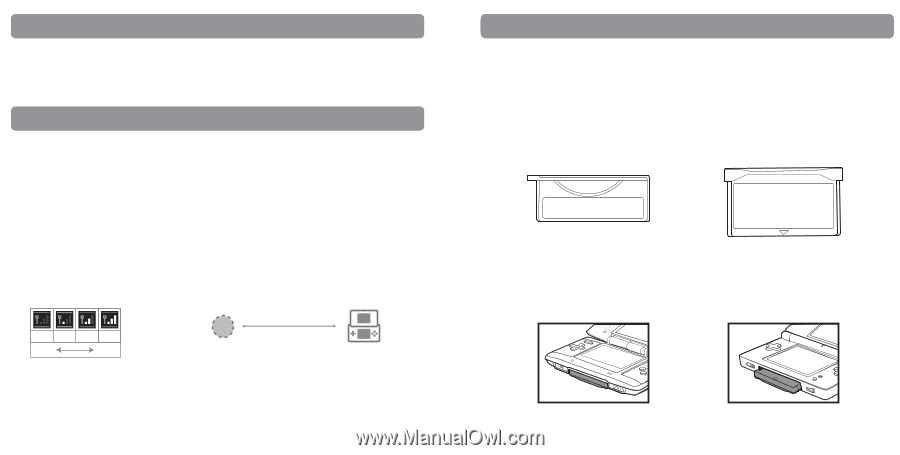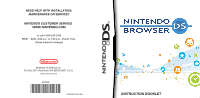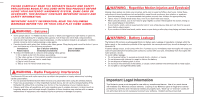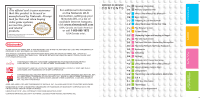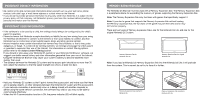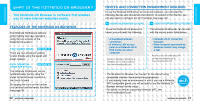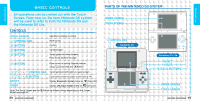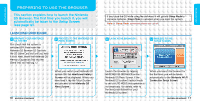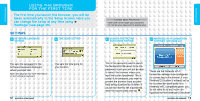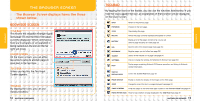Nintendo USGSKB Instruction Manual - Page 4
Memory Expansion Pak, Important Privacy Information, Important User Information - ds lite game system
 |
UPC - 045496717742
View all Nintendo USGSKB manuals
Add to My Manuals
Save this manual to your list of manuals |
Page 4 highlights
IMPORTANT PRIVACY INFORMATION • Be careful not to give out personal information about yourself such as your last name, phone number, birth date, age, e-mail, home address or school when on the Internet. • If you decide to provide personal information to any party other than Nintendo, it is subject to the privacy policy of that company, not Nintendo's privacy practices. Be cautious before providing any personal information over the Internet. IMPORTANT USER INFORMATION • If the software is to be used by a child, the settings should always be configured by the child's parent or guardian. • Please be aware that Nintendo accepts absolutely no liability for any loss arising from your using the Nintendo DS Browser to connect to the Internet, or from your inability to connect, and that Nintendo has no control over email, bulletin boards, blogs, and other general content. • Internet websites may contain information that viewers may find offensive, or that is inaccurate, dangerous, or illegal. If a child will be viewing websites, we strongly encourage the child's parent or guardian to supervise their use of the Internet. For information on content filtering options, please refer to the Astaro Content Filtering booklet. •If you discard or give away your Nintendo DS system or your Nintendo DS Browser software, we suggest you delete search history and other information generated from your use of the Internet. •Using the Nintendo DS Browser may cause your system's battery to become depleted more quickly than usual. • The distance between the Nintendo DS system and the access point should be no more than 30 feet. Adjust the distance so that the signal strength icon shows at least two bars. 0 1 Weak 2 3 Strong Nintendo WFC Access Point 30 FT • Hold your Nintendo DS system so that it points toward the access point, and make sure that there are no people, objects, or other obstacles between the Nintendo DS system and the access point. • If your network connection is excessively slow, or is being shared with another computer or device using the same network connection, the software may stall or you may not be able to communicate effectively. • When the Wi-Fi communication function is ON, the power indicator LED will blink rapidly. MEMORY EXPANSION PAK The Nintendo DS Browser must be used with a Memory Expansion Pak. The Memory Expansion Pak is a peripheral device for expanding the memory of games supporting the Memory Expansion Pak. Note: The Memory Expansion Pak only functions with games that specifically support it. Note: If you start a game that supports the Memory Expansion Pak without loading the Memory Expansion Pak, the functions of the game may be restricted and/or may not function properly. There are two types of Memory Expansion Paks, one for the Nintendo DS Lite, and one for the original Nintendo DS System. Memory Epansion Pak for Nintendo DS Lite Memory Epansion Pak for original Nintendo DS Note: If you load a Nintendo DS Memory Expansion Pak into the Nintendo DS Lite, it will protrude from the system. This is normal. do not try to force it in further. Memory Expansion Pak inserted in Nintendo DS Memory Expansion Pak inserted in Nintendo DS Lite