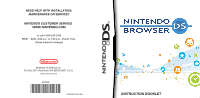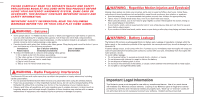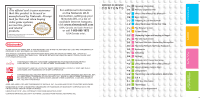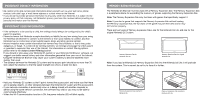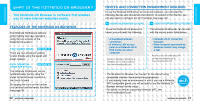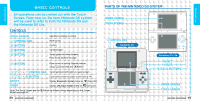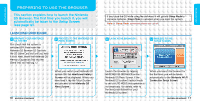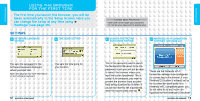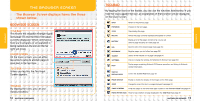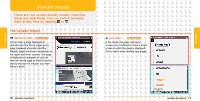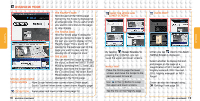Nintendo USGSKB Instruction Manual - Page 6
Basic Controls - ds lite
 |
UPC - 045496717742
View all Nintendo USGSKB manuals
Add to My Manuals
Save this manual to your list of manuals |
Page 6 highlights
PREPARATION PREPARATION BASIC CONTROLS All operations can be carried out with the Touch Screen. From now on, the term Nintendo DS system will be used to refer to both the Nintendo DS and the Nintendo DS Lite. CONTROLS TOUCH SCREEN CONTROL PAD BUTTON BUTTON BUTTON Operate by tapping or sliding Move cursor Confirm Cancel/reload Swap upper and lower screens Move to top (bottom) of page BUTTON Move cursor to toolbar (Operate toolbar using Control Pad and Button) / + / + SELECT START CONTROL PAD BUTTON Scroll (up/down/left/right) on upper screen Copy lower screen to upper screen (see p. 19) Display Bookmark Screen (same as )(see p.32) Display URL Input Screen (same as )(see p.24) Note: The Touch Screen and the Button do different things depending on the Screen Mode (see page 16). PARTS OF THE NINTENDO DS SYSTEM UPPER SCREEN TOUCH SCREEN CONTROL PAD Nintendo DS Nintendo DS Lite SELECT START BUTTONS UPPER SCREEN TOUCH SCREEN