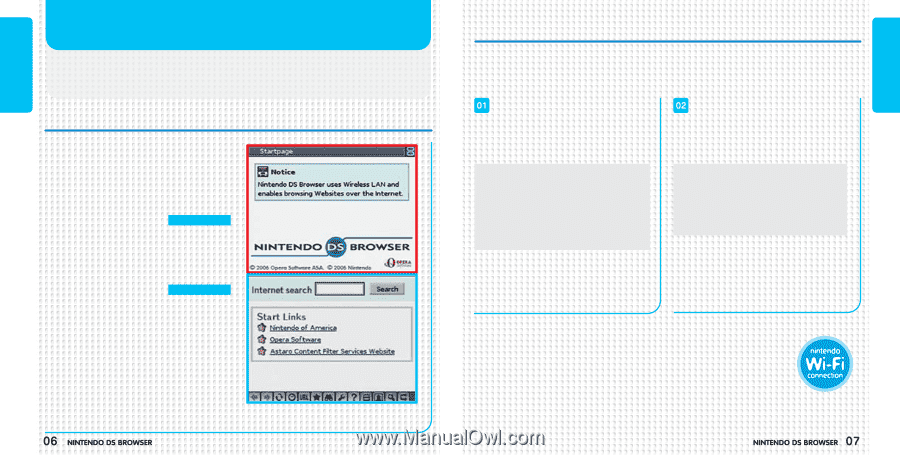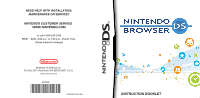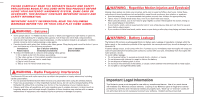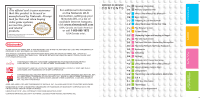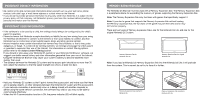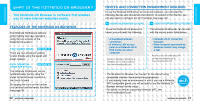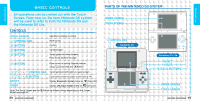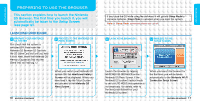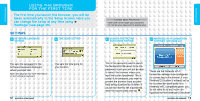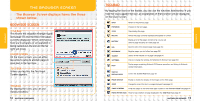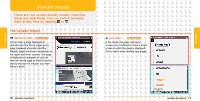Nintendo USGSKB Instruction Manual - Page 5
What Is The Nintendo Ds Browser? - games
 |
UPC - 045496717742
View all Nintendo USGSKB manuals
Add to My Manuals
Save this manual to your list of manuals |
Page 5 highlights
PREPARATION PREPARATION WHAT IS THE NINTENDO DS BROWSER? The Nintendo DS Browser is software that enables you to view Internet websites easily. FEATURES OF THE NINTENDO DS BROWSER The Nintendo DS Browser delivers good visibility and easy operation using the two screens of the Nintendo DS system. TWO SCREEN MODES SEE PAGE 16 There are two enhanced visibility screen modes using the upper and lower screens. EASY OPERATION USING THE STYLUS SEE PAGE 08 The Nintendo DS Browser can be operated easily just by using the stylus to tap the lower screen (i.e. the Touch Screen). By tapping the icons on the toolbar, you can also use the handy functions (see page 15). DEVICES AND CONNECTION ENVIRONMENT REQUIRED To use the Nintendo DS Browser at home and outdoors, you will need the following devices and connection environment. To connect to the Internet, you will also need to configure the Wi-Fi settings (see page 40). USING THE BROWSER AT HOME USING THE BROWSER OUTDOORS To use the Nintendo DS Browser at home, you will need the following: The Nintendo DS Browser can be used with the access points listed below: • A broadband Internet connection • A wireless LAN access point or a Nintendo Wi-Fi USB Connector and a computer Note: For details on obtaining a Nintendo Wi-Fi USB Connector, see www.nintendowifi.com. • Nintendo Wi-Fi Connection hotspots • Other hotspots sponsored by Nintendo (which may charge a fee) Note: for a list of Nintendo Wi-Fi connection hotspots, go to www.nintendowifi.com. • The Nintendo DS Browser can connect to the Internet using compatible wireless home networking equipment. • If you already have an environment in which you use a Nintendo WFC-compatible game, you will be able to use the Nintendo DS Browser without further setup. • For details on devices supporting Nintendo WFC, see www.nintendowifi.com.