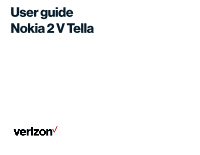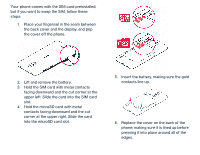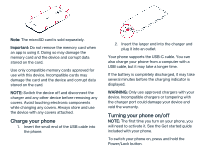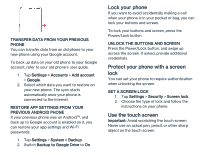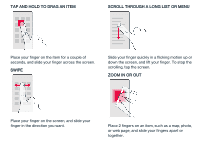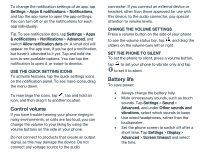Nokia 2 V Tella User Manual - Page 3
into the microSD card slot.
 |
View all Nokia 2 V Tella manuals
Add to My Manuals
Save this manual to your list of manuals |
Page 3 highlights
Your phone comes with the SIM card preinstalled, but if you want to swap the SIM, follow these steps: 1. Place your fingernail in the seam between the back cover and the display, and pop the cover off the phone. 2. Lift and remove the battery. 3. Hold the SIM card with metal contacts facing downward and the cut corner at the upper left. Slide the card into the SIM card slot. 4. Hold the microSD card with metal contacts facing downward and the cut corner at the upper right. Slide the card into the microSD card slot. 5. Insert the battery, making sure the gold contacts line up. 6. Replace the cover on the back of the phone; making sure it is lined up before pressing it into place around all of the edges.

Your phone comes with the SIM card preinstalled,
but if you want to swap the SIM, follow these
steps:
1.
Place your fingernail in the seam between
the back cover and the display, and pop
the cover off the phone.
2.
Lift and remove the battery.
3.
Hold the SIM card with metal contacts
facing downward and the cut corner at the
upper left. Slide the card into the SIM card
slot.
4.
Hold the microSD card with metal
contacts facing downward and the cut
corner at the upper right. Slide the card
into the microSD card slot.
5.
Insert the battery, making sure the gold
contacts line up.
6.
Replace the cover on the back of the
phone; making sure it is lined up before
pressing it into place around all of the
edges.