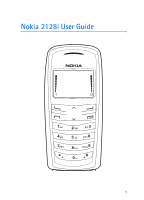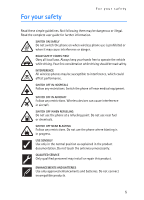Nokia 2128i Nokia 2128i User Guide in English - Page 4
Table of Contents - battery
 |
View all Nokia 2128i manuals
Add to My Manuals
Save this manual to your list of manuals |
Page 4 highlights
Table of Contents Table of Contents For your safety 5 Welcome 8 1. Phone at a glance 10 2. Set up your phone 14 3. Text entry 20 4. Contacts list 22 5. Messages 28 6. Call log 35 7. Profiles 37 8. Settings 38 9. Gallery 53 10. Games 54 11. Voice 55 12. Organizer 58 13. PC Connectivity 63 14. Enhancements 64 15. Battery information 65 Care and maintenance 68 Additional safety information 69 Index 74 3

Table of Contents
3
Table of Contents
For your safety
.....................................................................................
5
Welcome
...............................................................................................
8
1.
Phone at a glance
........................................................................
10
2.
Set up your phone
.......................................................................
14
3.
Text entry
.....................................................................................
20
4.
Contacts list
................................................................................
22
5.
Messages
......................................................................................
28
6.
Call log
.........................................................................................
35
7.
Profiles
.........................................................................................
37
8.
Settings
........................................................................................
38
9.
Gallery
..........................................................................................
53
10. Games
...........................................................................................
54
11. Voice
.............................................................................................
55
12. Organizer
......................................................................................
58
13. PC Connectivity
...........................................................................
63
14. Enhancements
..............................................................................
64
15. Battery information
....................................................................
65
Care and maintenance
.......................................................................
68
Additional safety information
..........................................................
69
Index
...................................................................................................
74