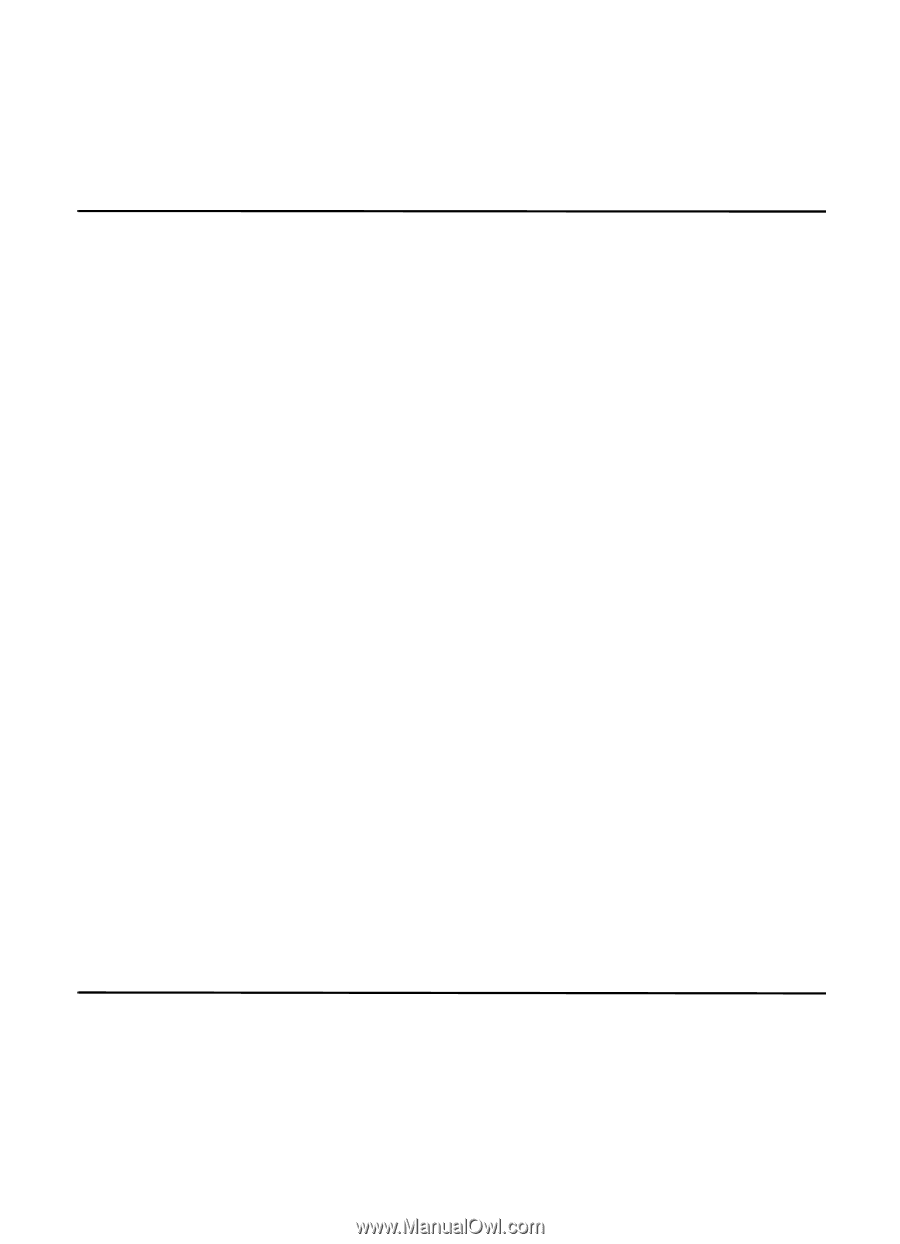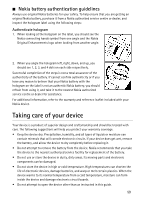Nokia 6750 Nokia 6750 User Guide in US English and Spanish - Page 57
PC connectivity, Nokia PC Suite, Packet data, Data communication applications
 |
View all Nokia 6750 manuals
Add to My Manuals
Save this manual to your list of manuals |
Page 57 highlights
from being deleted or Restore all. Enter the security code. By default, this is 12345. Create a security code if the phone prompts you to create one. The names and phone numbers saved in the address book, are not deleted. 14. PC connectivity You can send and receive e-mail, and access the internet when your phone is connected to a compatible PC through Bluetooth connectivity or a USB data cable connection. You can use your phone with a variety of PC connectivity and data communications applications. ■ Nokia PC Suite With Nokia PC Suite, you can synchronize contacts, calendar, notes, and to-do notes between your phone and the compatible PC or a remote internet server (network service). For more information and to download PC Suite, see www.nokia.com/support or your local Nokia website. ■ Packet data With your phone you can use packet data services. For availability and subscription to data services, contact AT&T. ■ Data communication applications For information on using a data communication application, see the documentation provided with it. Making or answering phone calls during a computer connection is not recommended, as it might disrupt the operation. For better performance during data calls, place the phone on a stationary surface with the keypad facing downward. Do not move the phone by holding it in your hand during a data call. 15. Battery and charger information ■ Charging and discharging Your device is powered by a rechargeable battery. The battery intended for use with this device is the BP-6MT. Nokia may make additional battery models available for this device. This device is intended for use when supplied with power from the following charger: AC6U. The exact charger model number may vary depending on the type of plug. 57