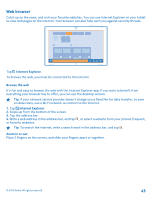Nokia Lumia 2520 User Guide - Page 45
Close all network connections, Settings, Airplane mode, Close a Wi-Fi connection, Wi-Fi - battery
 |
View all Nokia Lumia 2520 manuals
Add to My Manuals
Save this manual to your list of manuals |
Page 45 highlights
A cache is a memory location that is used to store data temporarily. If you have, or have tried to, access confidential info or a secure service, requiring passwords, clear the cache after each use. Close all network connections Save your battery by closing internet connections that are open in the background. You can do it without closing any apps. Swipe in from the right of the screen, and tap Settings > . Switch Airplane mode to On . All wireless communication on your tablet is stopped. Close a Wi-Fi connection Switch Wi-Fi to Off . Close the mobile broadband connection Switch Mobile broadband to Off . © 2013 Nokia. All rights reserved. 45
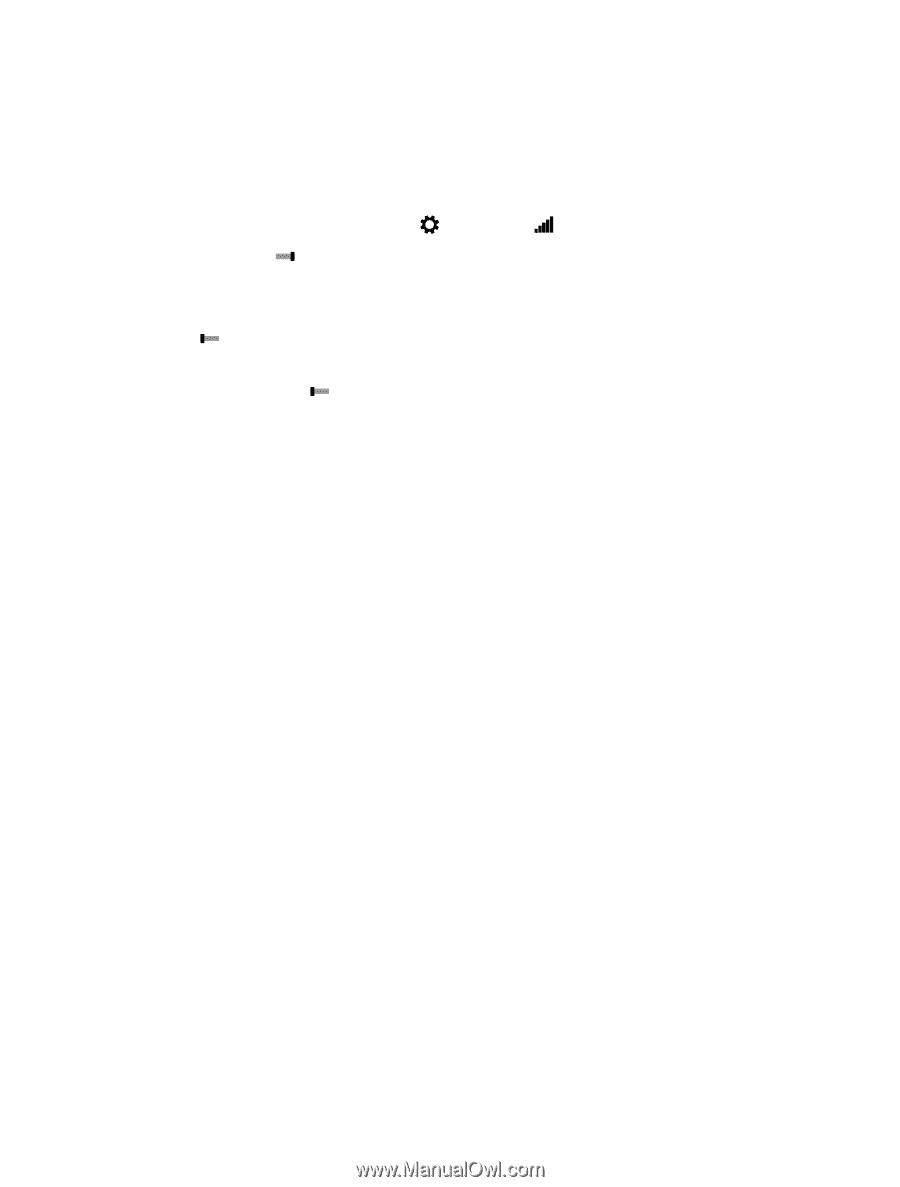
A cache is a memory location that is used to store data temporarily. If you have, or have tried to,
access confidential info or a secure service, requiring passwords, clear the cache after each use.
Close all network connections
Save your battery by closing internet connections that are open in the background. You can do it
without closing any apps.
Swipe in from the right of the screen, and tap
Settings
>
.
Switch
Airplane mode
to
On
.
All wireless communication on your tablet is stopped.
Close a Wi-Fi connection
Switch
Wi-Fi
to
Off
.
Close the mobile broadband connection
Switch
Mobile broadband
to
Off
.
© 2013 Nokia. All rights reserved.
45