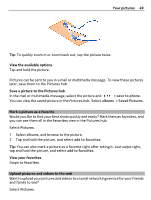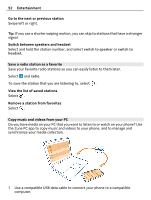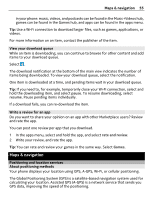Nokia Lumia 710 User Guide - Page 52
Save a radio station as a favorite, Copy music and videos from your PC - connect to pc
 |
View all Nokia Lumia 710 manuals
Add to My Manuals
Save this manual to your list of manuals |
Page 52 highlights
52 Entertainment Go to the next or previous station Swipe left or right. Tip: If you use a shorter swiping motion, you can skip to stations that have a stronger signal. Switch between speakers and headset Select and hold the station number, and select switch to speaker or switch to headset. Save a radio station as a favorite Save your favorite radio stations so you can easily listen to them later. Select and radio. To save the station that you are listening to, select . View the list of saved stations Select . Remove a station from favorites Select . Copy music and videos from your PC Do you have media on your PC that you want to listen to or watch on your phone? Use the Zune PC app to copy music and videos to your phone, and to manage and synchronize your media collection. 1 Use a compatible USB data cable to connect your phone to a compatible computer.