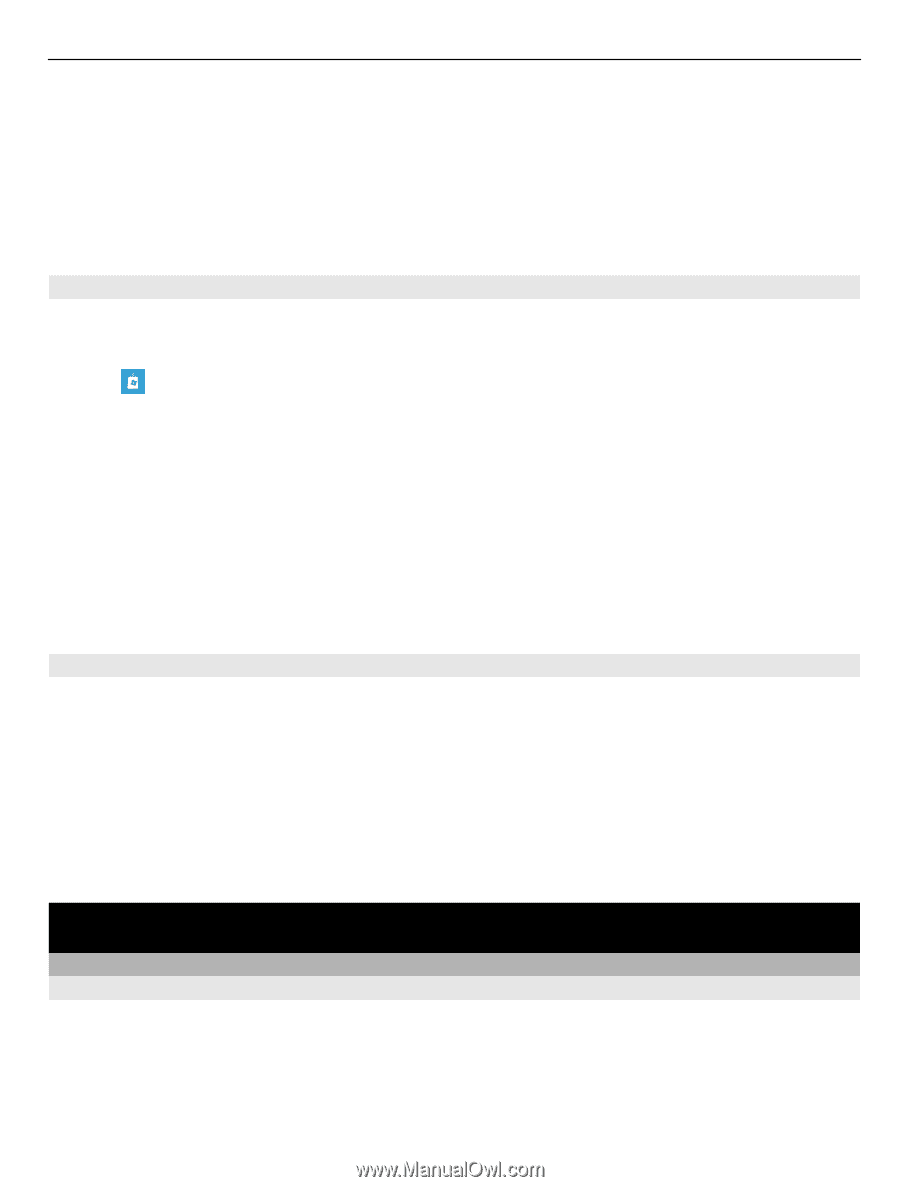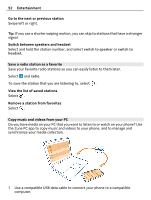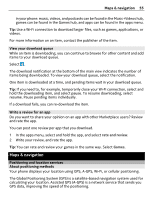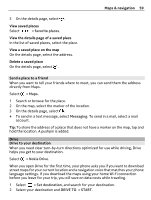Nokia Lumia 710 User Guide - Page 55
View your download queue, Write a review for an app, Maps & navigation
 |
View all Nokia Lumia 710 manuals
Add to My Manuals
Save this manual to your list of manuals |
Page 55 highlights
Maps & navigation 55 in your phone: music, videos, and podcasts can be found in the Music+Videos hub, games can be found in the Games hub, and apps can be found in the apps menu. Tip: Use a Wi-Fi connection to download larger files, such as games, applications, or videos. For more information on an item, contact the publisher of the item. View your download queue While an item is downloading, you can continue to browse for other content and add items to your download queue. Select . The download notification at the bottom of the main view indicates the number of items being downloaded. To view your download queue, select the notification. One item is downloaded at a time, and pending items wait in your download queue. Tip: If you need to, for example, temporarily close your Wi-Fi connection, select and hold the downloading item, and select pause. To resume downloading, select resume. Pause pending items individually. If a download fails, you can re-download the item. Write a review for an app Do you want to share your opinion on an app with other Marketplace users? Review and rate the app. You can post one review per app that you download. 1 In the apps menu, select and hold the app, and select rate and review. 2 Write your review, and rate the app. Tip: You can rate and review your games in the same way. Select Games. Maps & navigation Positioning and location services About positioning methods Your phone displays your location using GPS, A-GPS, Wi-Fi, or cellular positioning. The Global Positioning System (GPS) is a satellite-based navigation system used for calculating your location. Assisted GPS (A-GPS) is a network service that sends you GPS data, improving the speed of the positioning.