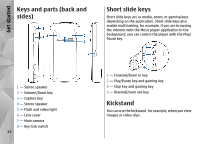Nokia N86 8MP Nokia N86 8MP User Guide in US English - Page 12
Keys and parts (back and sides), Short slide keys, Kickstand, Get started - games
 |
View all Nokia N86 8MP manuals
Add to My Manuals
Save this manual to your list of manuals |
Page 12 highlights
Get started Keys and parts (back and sides) Short slide keys Short slide keys act as media, zoom, or gaming keys depending on the application. Short slide keys also enable multitasking, for example, if you are browsing the internet with the Music player application in the background, you can control the player with the Play/ Pause key. 1 - Stereo speaker 2 - Volume/Zoom key 3 - Capture key 4 - Stereo speaker 5 - Flash and video light 6 - Lens cover 7 - Main camera 8 - Key lock switch 12 1 - Forward/Zoom in key 2 - Play/Pause key and gaming key 3 - Stop key and gaming key 4 - Rewind/Zoom out key Kickstand You can use the kickstand, for example, when you view images or video clips.
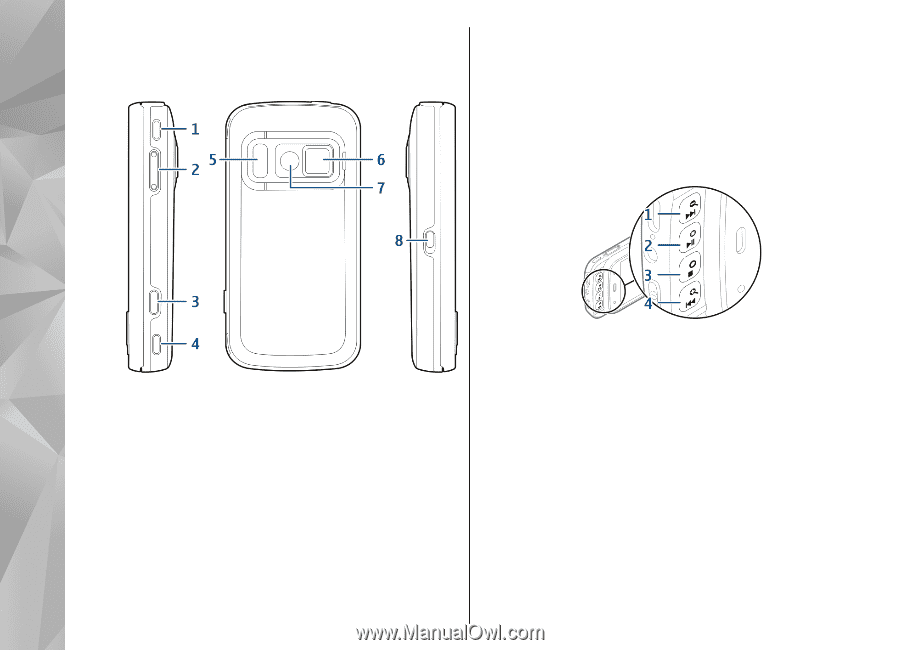
Keys and parts (back and
sides)
1
— Stereo speaker
2
— Volume/Zoom key
3
— Capture key
4
— Stereo speaker
5
— Flash and video light
6
— Lens cover
7
— Main camera
8
— Key lock switch
Short slide keys
Short slide keys act as media, zoom, or gaming keys
depending on the application. Short slide keys also
enable multitasking, for example, if you are browsing
the internet with the Music player application in the
background, you can control the player with the Play/
Pause key.
1
— Forward/Zoom in key
2
— Play/Pause key and gaming key
3
— Stop key and gaming key
4
— Rewind/Zoom out key
Kickstand
You can use the kickstand, for example, when you view
images or video clips.
12
Get started