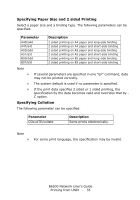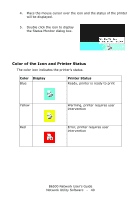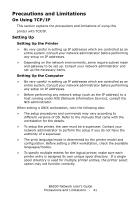Oki B6500dn Guide: Network User's, B6500 (English Network User's Guide) - Page 36
Specifying Color and Print Modes, Printing, -C, [Parameter], C
 |
View all Oki B6500dn manuals
Add to My Manuals
Save this manual to your list of manuals |
Page 36 highlights
Specifying Color and Print Modes The following color and print mode parameters can be specified: Parameter CC/cc CB/cb GC/gc GB/gb AC/ac AB/ab Description Selects color for color mode and quality priority for print mode. Selects color for color mode and speed priority for print mode. Selects monochrome for color mode and quality priority for print mode. Selects monochrome for color mode and speed priority for print mode. Selects auto (color/monochrome) for color mode and quality priority for print mode. Selects auto (color/monochrome) for color mode and speed priority for print mode. Note > > > > Printing If several parameters are specified in one "lpr" command, data may not be printed. For some print language, the specification may be invalid. The system default is used if no parameter is specified. The color setting is not available on this printer. To specify the output format of printing, enter the following command: -C, [Parameter], [Parameter] Enter a "," (comma) after -C followed by the parameters which specify the output format. To specify multiple parameters, separate them with ",". For example, to output a file named "file1" 2-sided on A4 to printer "P001", enter the following command: %lpr -P P001 -C, DUP, A4 file1 Important: > If the command specified by the -C option exceeds 64 characters, the operation may not function correctly. B6500 Network User's Guide Printing from UNIX - 36