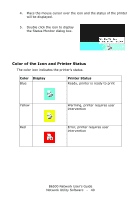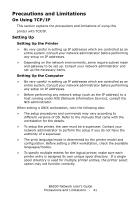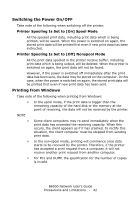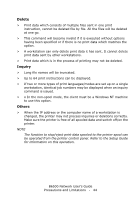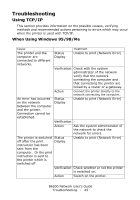Oki B6500dn Guide: Network User's, B6500 (English Network User's Guide) - Page 45
Troubleshooting, Using TCP/IP, When Using Windows 95/98/Me
 |
View all Oki B6500dn manuals
Add to My Manuals
Save this manual to your list of manuals |
Page 45 highlights
Troubleshooting Using TCP/IP This section provides information on the possible causes, verifying methods and recommended actions pertaining to errors which may occur when the printer is used with TCP/IP. When Using Windows 95/98/Me Cause Treatment The printer and the computer are connected to different networks. Status Display Unable to print (Network Error) Verification Check with the system administrator of the network verify that the network connecting the computer and that connecting the printer are linked by a router or a gateway. Action Connect the printer directly to the network connecting the computer.. An error has occurred on the network between the computer and the printer. Connection cannot be established. Status Display Unable to print (Network Error) Verification - Action Ask the system administrator of the network to check the network for errors. The printer is switched Status off after the print Display instruction has been sent from the computer. Or the print instruction is sent to the printer which is switched off Unable to print (Network Error) Verification Check whether or not the printer is switched on. Action Switch on the printer. B6500 Network User's Guide Troubleshooting - 45