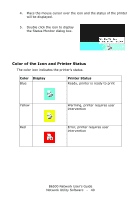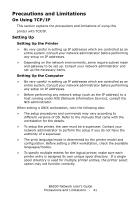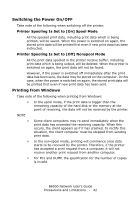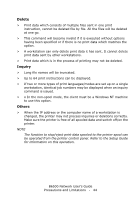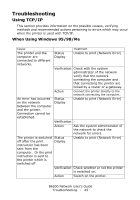Oki B6500dn Guide: Network User's, B6500 (English Network User's Guide) - Page 41
Precautions and Limitations, On Using TCP/IP, Setting Up, Setting Up the Printer
 |
View all Oki B6500dn manuals
Add to My Manuals
Save this manual to your list of manuals |
Page 41 highlights
Precautions and Limitations On Using TCP/IP This section explains the precautions and limitations of using this printer with TCP/IP. Setting Up Setting Up the Printer > Be very careful in setting up IP addresses which are controlled as an entire system. Consult your network administrator before performing any setup on IP addresses. > Depending on the network environments, some require subnet mask and gateway to be set up. Consult your network administrator and set up the necessary items. Setting Up the Computer > Be very careful in setting up IP addresses which are controlled as an entire system. Consult your network administrator before performing any setup on IP addresses. > Before performing any network setup (such as the IP address) to a host running under NIS (Network Information Service), consult the NIS administrator. When setting a UNIX workstation, note the following also: > The setup procedures and commands may vary according to different versions of OS. Refer to the manuals that came with the workstation for the details. > To setup the printer, the user must be a superuser. Contact your network administrator to perform the setup if you do not have the authority of a superuser. > The print language/mode is determined by the printer model and configuration. Before setting a UNIX workstation, check the available languages/modes. > To specify multiple entries for the logical printer, make sure each printer entry is assigned its own unique spool directory. If a single spool directory is used for multiple printer entries, the printer select option may not function correctly. B6500 Network User's Guide Precautions and Limitations - 41