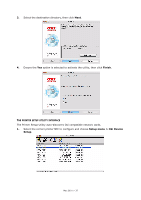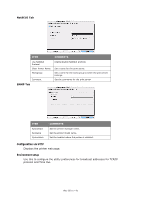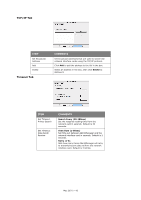Oki C711WT C711WT Network Guide - Page 42
TCP/IP Tab, Timeout Tab
 |
View all Oki C711WT manuals
Add to My Manuals
Save this manual to your list of manuals |
Page 42 highlights
TCP/IP Tab ITEM Set Broadcast Address Add Delete Timeout Tab COMMENTS Set broadcast addresses that are used to search Oki network interface cards using the TCP/IP protocol. Click Add to add the address to the list in the box. Select an address in the box, then click Delete to remove it. ITEM Set Timeout: Printer Search Set Timeout: Data Send/ Receive COMMENTS Search Every (20-180sec) Set the response waiting time from the network card in seconds. Default is 30 seconds. Time Outs (1-60sec) Set time out between AdminManager and the network interface card in seconds. Default is 5 seconds. Retry (1-5) Sets how many times AdminManager will retry to transmit/receive data to/from the network interface card. Default is 3 retries. Mac OS X > 42

Mac OS X > 42
TCP/IP Tab
Timeout Tab
ITEM
COMMENTS
Set Broadcast
Address
Set broadcast addresses that are used to search Oki
network interface cards using the TCP/IP protocol.
Add
Click
Add
to add the address to the list in the box.
Delete
Select an address in the box, then click
Delete
to
remove it.
ITEM
COMMENTS
Set Timeout:
Printer Search
Search Every (20-180sec)
Set the response waiting time from the
network card in seconds. Default is 30
seconds.
Set Timeout:
Data Send/
Receive
Time Outs (1-60sec)
Set time out between AdminManager and the
network interface card in seconds. Default is 5
seconds.
Retry (1-5)
Sets how many times AdminManager will retry
to transmit/receive data to/from the network
interface card. Default is 3 retrie
s
.