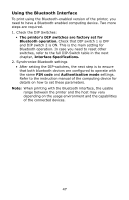Oki LP470s LP470, LP480 User's Guide (English) - Page 43
center. Before asking for a repair, please read the, Troubleshooting of this manual.
 |
View all Oki LP470s manuals
Add to My Manuals
Save this manual to your list of manuals |
Page 43 highlights
3. Press the FEED button (1) again to start the test print. AabB1cC2dD3eaA4Efbg5BFc6GCd17e2Df3gE4F5G67 4. Verify the following using the test print output. • All printed characters are solid black. • Overall print quality is sharp. Note: If any fault is detected, contact your Oki dealer or service center. Before asking for a repair, please read the Troubleshooting section of this manual. 5. Press the POWER button to disenage the test mode and turn the printer off. 43

43
3.
Press the FEED button (1) again to start the test print.
4.
Verify the following using the test print output.
²
All printed characters are solid black.
²
Overall print quality is sharp.
Note:
If any fault is detected, contact your Oki dealer or service
center. Before asking for a repair, please read the
Troubleshooting section of this manual.
5.
Press the POWER button to disenage the test mode and turn
the printer off.
1234567
ABCDEFG
abcdefg
1234567
ABCDEFG
abcdefg