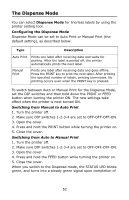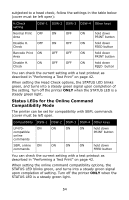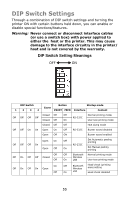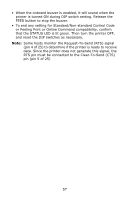Oki LP470s LP470, LP480 User's Guide (English) - Page 57
To end any setting for Standard/Non-standard Control Code
 |
View all Oki LP470s manuals
Add to My Manuals
Save this manual to your list of manuals |
Page 57 highlights
• When the onboard buzzer is enabled, it will sound when the printer is turned ON during DIP switch setting. Release the FEED button to stop the buzzer. • To end any setting for Standard/Non-standard Control Code or Peeling Print or Online Command compatibility, confirm that the STATUS LED is lit green. Then turn the printer OFF, and reset the DIP switches as necessary. Note: Some hosts monitor the Request-To-Send (RTS) signal (pin 4 of 25) to determine if the printer is ready to receive data. Since the printer does not generate this signal, the RTS pin must be connected to the Clear-To-Send (CTS) pin (pin 5 of 25) 57

57
²
When the onboard buzzer is enabled, it will sound when the
printer is turned ON during DIP switch setting. Release the
FEED button to stop the buzzer.
²
To end any setting for Standard/Non-standard Control Code
or Peeling Print or Online Command compatibility, confirm
that the STATUS LED is lit green. Then turn the printer OFF,
and reset the DIP switches as necessary.
Note:
Some hosts monitor the Request-To-Send (RTS) signal
(pin 4 of 25) to determine if the printer is ready to receive
data. Since the printer does not generate this signal, the
RTS pin must be connected to the Clear-To-Send (CTS)
pin (pin 5 of 25)