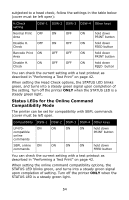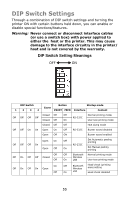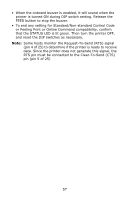Oki LP470s LP470, LP480 User's Guide (English) - Page 58
Cleaning and Maintenance, CLeaning the Printhead
 |
View all Oki LP470s manuals
Add to My Manuals
Save this manual to your list of manuals |
Page 58 highlights
Cleaning and Maintenance Cleaning and maintaining the printer regularly will prolong its durability and reliability. CLeaning the Printhead 1. Press the POWER button to turn the printer off. POWER PRINT FEED 2. Turn the printer upside down and remove the battery pack (1) open battery door (2) slide the release lever (3) pull the battery out. 58

58
Cleaning and Maintenance
Cleaning and maintaining the printer regularly will prolong its
durability and reliability.
CLeaning the Printhead
1.
Press the POWER button to turn the printer off.
2.
Turn the printer upside down and remove the battery pack
(1) open battery door
(2) slide the release lever
(3) pull the battery out.
POWER
PRINT
FEED