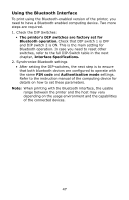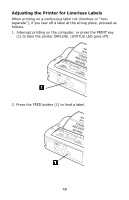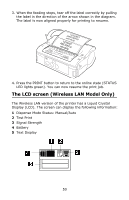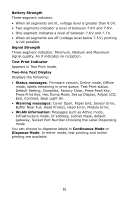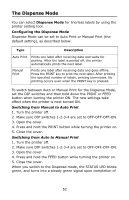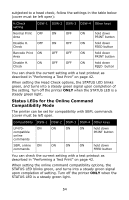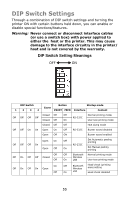Oki LP470s LP470, LP480 User's Guide (English) - Page 50
The LCD screen (Wireless LAN Model Only
 |
View all Oki LP470s manuals
Add to My Manuals
Save this manual to your list of manuals |
Page 50 highlights
3. When the feeding stops, tear off the label correctly by pulling the label in the direction of the arrow shown in the diagram. The label is now aligned properly for printing to resume. AabB1cC2dD3eaA4Efbg5BFc6GCd17e2Df3gE4F5G67 4. Press the PRINT button to return to the online state (STATUS LED lights green). You can now resume the print job. The LCD screen (Wireless LAN Model Only) The Wireless LAN version of the printer has a Liquid Crystal Display (LCD). The screen can display the following information: 1 Dispense Mode Status: Manual/Auto 2 Test Print 3 Signal Strength 4 Battery 5 Text Display T 50

50
3.
When the feeding stops, tear off the label correctly by pulling
the label in the direction of the arrow shown in the diagram.
The label is now aligned properly for printing to resume.
4.
Press the PRINT button to return to the online state (STATUS
LED lights green). You can now resume the print job.
The LCD screen (Wireless LAN Model Only)
The Wireless LAN version of the printer has a Liquid Crystal
Display (LCD). The screen can display the following information:
1
Dispense Mode Status: Manual/Auto
2
Test Print
3
Signal Strength
4
Battery
5
Text Display
1234567
ABCDEFG
abcdefg
1234567
ABCDEFG
abcdefg
T