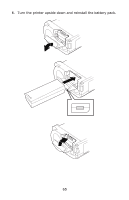Oki LP470s LP470, LP480 User's Guide (English) - Page 63
unit 1toward the front of the printer and try again, If the lever cannot be pushed down
 |
View all Oki LP470s manuals
Add to My Manuals
Save this manual to your list of manuals |
Page 63 highlights
3. Push the black release lever down and toward the front of the printer to open the cover. Note: If the lever cannot be pushed down, slide the dispenser unit (1)toward the front of the printer and try again 63

63
3.
Push the black release lever down and toward the front of the
printer to open the cover.
Note:
If the lever cannot be pushed down, slide the dispenser
unit (1)toward the front of the printer and try again