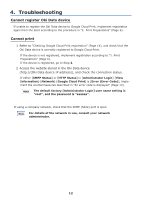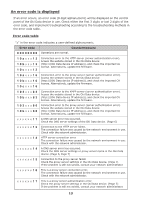Oki MB471 Google Cloud Print Manual - English - Page 11
Changing the print setup, Canceling printing
 |
View all Oki MB471 manuals
Add to My Manuals
Save this manual to your list of manuals |
Page 11 highlights
Changing the print setup To change the print setup, select [Option] in the selection screen of the printer displayed when printing from a compatible application. Canceling printing To cancel during printing, cancel from the Oki Data device. If printing has not started, access the Google Cloud Print administrator screen (https://www.google.com/cloudprint), and delete the print job. 11

11
Changing the print setup
To change the print setup, select [
Option
] in the selection screen of the printer displayed
when printing from a compatible application.
Canceling printing
To cancel during printing, cancel from the Oki Data device.
If printing has not started, access the Google Cloud Print administrator screen
(https://www.google.com/cloudprint), and delete the print job.