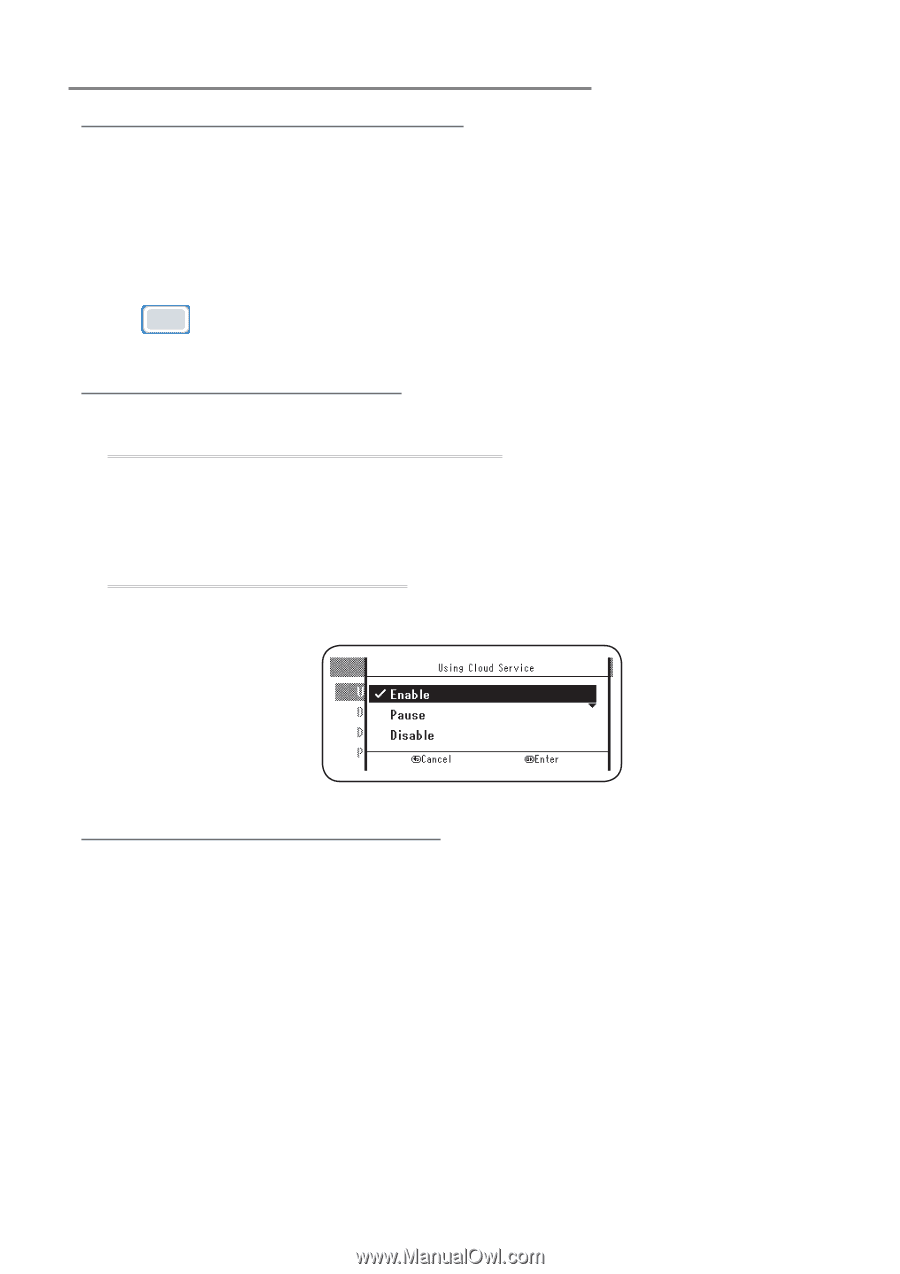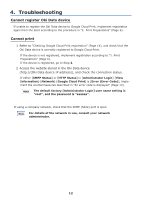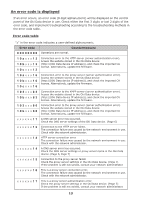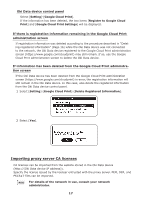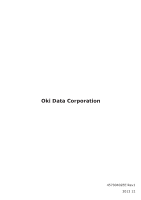Oki MB471 Google Cloud Print Manual - English - Page 15
Checking/changing Cloud Service use setup
 |
View all Oki MB471 manuals
Add to My Manuals
Save this manual to your list of manuals |
Page 15 highlights
Checking/changing Cloud Service use setup Checking the Cloud Service use setup Access the website stored in the Oki Data device (http://(Oki Data device IP address)), and check [Administrator Login]-[View Information]-[Network]-[Google Cloud Print]-[Using Cloud Service]. The use status is one of the following three options. Enable: Both automatic and manual printing are enabled. Pause: Manual printing is enabled. Set if you want to disable automatic printing. Disable: Printing is disabled. Set to pause the use of Google Cloud Print. Memo The default factory [Administrator Login] user name setting is "root", and the password is "aaaaaa". Changing Cloud Print use setup Use the following procedure to change the Google Cloud Print service use setup. Websites stored in the Oki Data device Access the website stored in the Oki Data device (http://(Oki Data device IP address), and change the setup using [Admin Setup][Network Menu]-[Google Cloud Print]-[Using Cloud Service]. Oki Data device control panel Select [Setting]-[Google Cloud Print]-[Google Cloud Print Settings]-[Using Cloud Service], and change the setup. Operations using sleep mode setup If [Using Cloud Service] is set to [Enable], sleep mode will not activate even if [Sleep Mode] has been set to [ON] in the Oki Data device. If using the Oki Data device sleep mode, set the Google Cloud Print service to either [Pause] or [Disable]. 15