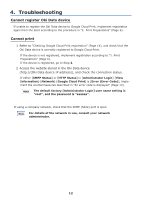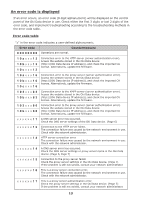Oki MB471 Google Cloud Print Manual - English - Page 9
Finish printer registration, Thanks, you're ready to go
 |
View all Oki MB471 manuals
Add to My Manuals
Save this manual to your list of manuals |
Page 9 highlights
10 The registration screen will be displayed. Click [Finish printer registration]. 11 Wait until [Thanks, you're ready to go!] is displayed. 12 The registration details and registration completed message will be displayed in the control panel of the Oki Data product. Scroll down the screen to check the message. 13 Click the "OK" button in the control panel. This completes the registration. 9

9
10
The registration screen will be displayed. Click [
Finish printer registration
].
11
Wait until [
Thanks, you’re ready to go!
] is displayed.
12
The registration details and registration completed message will be displayed in the
control panel of the Oki Data product. Scroll down the screen to check the message.
13
Click the "OK" button in the control panel.
This completes the registration.