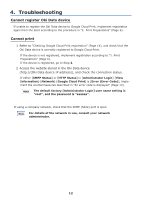Oki MB471 Google Cloud Print Manual - English - Page 7
Google Cloud Print Settings
 |
View all Oki MB471 manuals
Add to My Manuals
Save this manual to your list of manuals |
Page 7 highlights
4 Setup using the following procedure is using a proxy server on the network environ- ment in use. (1) Select [Setting]-[Google Cloud Print]-[Google Cloud Print Settings]-[Proxy]. (2) Set to [Enable]. (3) Select [Proxy Server], and enter the server name. (4) Select [Proxy Server Port No.], and enter the proxy server port number. Set the [Proxy User ID] and [Proxy Password]. Memo Consult your network administrator for the set values. 7

7
4
Setup using the following procedure is using a proxy server on the network environ-
ment in use.
(1) Select [
Setting
]-[
Google Cloud Print
]-[
Google Cloud Print Settings
]-[
Proxy
].
(2) Set to [
Enable
].
(3) Select [
Proxy Server
], and enter the server name.
(4) Select [
Proxy Server Port No.
], and enter the proxy server port number.
Set the [
Proxy User ID
] and [
Proxy Password
].
Memo
Consult your network administrator for the set values.