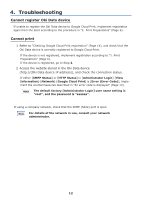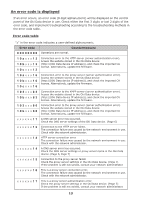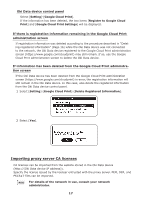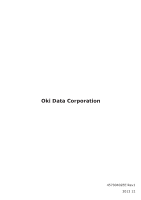Oki MB471 Google Cloud Print Manual - English - Page 13
An error code is displayed
 |
View all Oki MB471 manuals
Add to My Manuals
Save this manual to your list of manuals |
Page 13 highlights
An error code is displayed If an error occurs, an error code (8 digit alphanumeric) will be displayed on the control panel of the Oki Data device in use. Check either the first 3 digits or last 2 digits of the error code, and implement troubleshooting according to the troubleshooting methods in the error code table. Error code table "x" in the error code indicates a user-defined alphanumeric. Error code Countermeasure 0 0 0 0 0 0 0 0 Operations are normal. 10axxx13 10bxxx13 10cxxx13 Connection error to the HTTP server (server authentication error). Access the website stored in the Oki Data device (http://(Oki Data device IP address)), and check the imported CA license. Alternatively, update the firmware. 10axxx16 10bxxx16 10cxxx16 Connection error to the proxy server (server authentication error). Access the website stored in the Oki Data device (http://(Oki Data device IP address)), and check the imported CA license. Alternatively, update the firmware. 103xxx83 10bxxx83 Connection error to the XMPP server (server authentication error). Access the website stored in the Oki Data device (http://(Oki Data device IP address)), and check the imported CA license. Alternatively, update the firmware. 103xxx86 10bxxx86 Connection error to the proxy server (server authentication error). Access the website stored in the Oki Data device (http://(Oki Data device IP address)), and check the imported CA license. Alternatively, update the firmware. x x x x x x 1 1 A DNS server error has occurred. Check the DNS server settings of the Oki Data device. (Page 6) xxxxxx12 Connection to the HTTP server failed. The connection failure was caused by the network environment in use. Check with the network administrator. xxxxxx13 HTTP server connection error. The connection failure was caused by the network environment in use. Check with the network administrator. xxxxxx14 A DNS server error has occurred. Check the DNS server settings or proxy server name in the Oki Data device. (Page 6, Page 7) xxxxxx15 Connection to the proxy server failed. Check the proxy server settings in the Oki Data device. (Page 7) If the problem is still not solved, consult your network administrator. xxxxxx16 This is a proxy server connection error. The connection failure was caused by the network environment in use. Check with the network administrator. xxxxxx17 This is a proxy server authentication error. Check the proxy server settings in the Oki Data device. (Page 7) If the problem is still not solved, consult your network administrator. 13