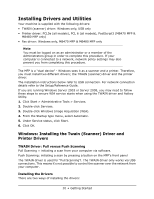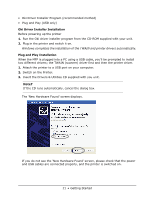Oki MB480 MB460/470/480 User's Guide-Eng - Page 17
Changing the Display Language
 |
View all Oki MB480 manuals
Add to My Manuals
Save this manual to your list of manuals |
Page 17 highlights
Changing the Display Language The default language used by your MFP for display messages and for report printing is English. If required, this can be changed using the Panel Language Setup utility. • English • Canadian French • Latin American Spanish • Brazilian Portuguese Note See the information enclosed on the CD-ROM included with your unit (the Panel Language Setup Utility) for the procedure for changing the language. 17 • Overview

17 • Overview
Changing the Display Language
The default language used by your MFP for display messages and for report printing
is English. If required, this can be changed using the Panel Language Setup utility.
• English
•
Canadian French
•
Latin American Spanish
•
Brazilian Portuguese
Note
See the information enclosed on the CD-ROM included with your unit
(the Panel Language Setup Utility) for the procedure for changing the
language.