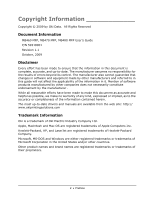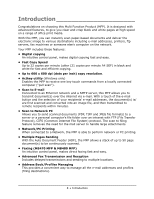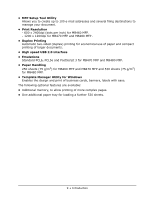5
Printer settings in Mac OS X . . . . . . . . . . . 112
PCL emulation . . . . . . . . . . . . . . . . . . . . . . . 112
Setting printing options . . . . . . . . . . . . . . . 112
Saving driver settings . . . . . . . . . . . . . . . . 113
Changing the Default Printer and Paper Size. 114
Page setup options . . . . . . . . . . . . . . . . . . 114
Print Options. . . . . . . . . . . . . . . . . . . . . . . 115
Paper Handling . . . . . . . . . . . . . . . . . . . . . 118
Cover page. . . . . . . . . . . . . . . . . . . . . . . . 119
Duplex . . . . . . . . . . . . . . . . . . . . . . . . . . . 119
Effects
. . . . . . . . . . . . . . . . . . . . . . . . . . . . 121
Printer setup options . . . . . . . . . . . . . . . . . . . 122
Printer options
. . . . . . . . . . . . . . . . . . . . 122
Print control . . . . . . . . . . . . . . . . . . . . . . . 123
Summary
. . . . . . . . . . . . . . . . . . . . . . . . 123
PS emulation (MB470 MFP & MB480 MFP) . . . . 124
Copies & pages . . . . . . . . . . . . . . . . . . . . . 124
Layout . . . . . . . . . . . . . . . . . . . . . . . . . . . 124
Scheduler. . . . . . . . . . . . . . . . . . . . . . . . . 124
Paper handling . . . . . . . . . . . . . . . . . . . . . 124
Cover page. . . . . . . . . . . . . . . . . . . . . . . . 124
Error Handling . . . . . . . . . . . . . . . . . . . . . 125
Paper Feed . . . . . . . . . . . . . . . . . . . . . . . . 125
Printer Features . . . . . . . . . . . . . . . . . . . . 126
Cancelling a print job . . . . . . . . . . . . . . . . . . 128
Overlays and Macros (Windows only). . . . 129
What are overlays and macros? . . . . . . . . . . . 129
Creating PostScript overlays. . . . . . . . . . . . . . 129
Creating the overlay image. . . . . . . . . . . . . 129
Create and download the project. . . . . . . . . 130
Test printing the overlay . . . . . . . . . . . . . . 130
Defining overlays . . . . . . . . . . . . . . . . . . . 131
Printing with PostScript overlays . . . . . . . . . 131
Creating PCL Overlays . . . . . . . . . . . . . . . . . . 132
Creating the overlay image. . . . . . . . . . . . . 132
Create and download macros . . . . . . . . . . . 133
Test printing the macro . . . . . . . . . . . . . . . 133
Defining overlays . . . . . . . . . . . . . . . . . . . 134
Printing with PCL overlays . . . . . . . . . . . . . 134
Maintenance . . . . . . . . . . . . . . . . . . . . . . . 136
Consumables . . . . . . . . . . . . . . . . . . . . . . . . 136
Replacing consumable items . . . . . . . . . . . . . 137
Toner cartridge replacement. . . . . . . . . . . . 137
Image drum replacement . . . . . . . . . . . . . . 142
Cleaning . . . . . . . . . . . . . . . . . . . . . . . . . . . 147
...the unit casing . . . . . . . . . . . . . . . . . . . . 147
...the paper path in the ADF . . . . . . . . . . . . 147
... the underside of the ADF . . . . . . . . . . . . 148
...the document glass . . . . . . . . . . . . . . . . 149
...the LED head . . . . . . . . . . . . . . . . . . . . . 150
Installing options . . . . . . . . . . . . . . . . . . . 152
Installing options order numbers . . . . . . . . . . 152
Installation procedure . . . . . . . . . . . . . . . . . . 152
Troubleshooting. . . . . . . . . . . . . . . . . . . . . 153
Clearing paper jams . . . . . . . . . . . . . . . . . . . 153
In the scanner ADF section... . . . . . . . . . . . 153
In the printer section... . . . . . . . . . . . . . . . 154
Dealing with unsatisfactory printing . . . . . . . . 163
Dealing with unsatisfactory copying . . . . . . . . 164
Fax problem checklist
(MB470 MFP & MB480 MFP) . . . . . . . . . . . . . 165
Specifications. . . . . . . . . . . . . . . . . . . . . . . 167
General
. . . . . . . . . . . . . . . . . . . . . . . . . . . 167
Appendix A - Moving and transporting . . . 176
Moving your MFP . . . . . . . . . . . . . . . . . . . . . 176
Transporting your MFP. . . . . . . . . . . . . . . . . . 176