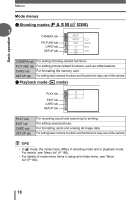Olympus C5500 C-5500 Sport Zoom Advanced Manual - Page 13
Direct buttons, Using the direct buttons in shooting mode
 |
UPC - 050332153271
View all Olympus C5500 manuals
Add to My Manuals
Save this manual to your list of manuals |
Page 13 highlights
Basic operation Direct buttons The direct buttons have different functions in shooting mode and in playback mode. Using the direct buttons in shooting mode 1 c d e f g c QUICK VIEW button Pressing the QUICK VIEW button displays the last picture taken on the monitor. All the functions in normal playback mode are available. g"6 Playback" (P.83) To return to shooting mode for taking the next picture, press the QUICK VIEW button or press the shutter button halfway. d [ (AE lock) button The exposure (AE) lock function is alternately activated and canceled each time you press the button. g"AE lock" (P.56) P 1/1000 F2.8 0.0 HQ 2592 1944 30 AE lock screen 13

13
Basic operation
1
Direct buttons
The direct buttons have different functions in shooting mode and in
playback mode.
Using the direct buttons in shooting mode
QUICK VIEW
button
Pressing the
QUICK VIEW
button displays the last picture taken on the
monitor. All the functions in normal playback mode are available.
g
“6 Playback” (P.83)
To return to shooting mode for taking the next picture, press the
QUICK
VIEW
button or press the shutter button halfway.
[
(AE lock) button
The exposure (AE) lock function is alternately activated and canceled
each time you press the button.
g
“AE lock” (P.56)
F2.8
F2.8
1/1000
1/1000
0.0
0.0
2592
1944
2592 1944
HQ
HQ
P
30
30
30
AE lock screen