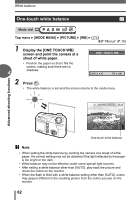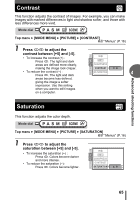Olympus C5500 C-5500 Sport Zoom Advanced Manual - Page 67
Histogram
 |
UPC - 050332153271
View all Olympus C5500 manuals
Add to My Manuals
Save this manual to your list of manuals |
Page 67 highlights
Advanced shooting functions Histogram When shooting still pictures, you can display a histogram showing the brightness and contrast of your subject in the monitor. You can also display the black and white areas directly on the picture. Displaying the brightness and contrast of your subject enables fine adjustment of the exposure. OFF ON DIRECT Hides the histogram. Displays the histogram for every picture. Displays the black and white areas directly on the picture. Ex.1) When [ON] is selected in P mode Bright picture P 1/1000 F2.8 0.0 AF target mark 4 HQ 30 If the peak fills too much of the red frame, the image will appear mostly white. Dark picture P 1/1000 F2.8 0.0 AF target mark HQ 30 If the peak fills too much of the blue frame, the image will appear mostly black. The part indicated in green in the histogram shows the luminance distribution within the AF target mark. 67