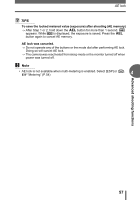Olympus C5500 C-5500 Sport Zoom Advanced Manual - Page 52
Manual focus, Hold down, for more than 1, second., Press, to select [MF]., to set the focus, distance.
 |
UPC - 050332153271
View all Olympus C5500 manuals
Add to My Manuals
Save this manual to your list of manuals |
Page 52 highlights
Focusing applications Manual focus If auto focus is unable to focus on a subject, use manual focus. Mode dial 1 Hold down N for more than 1 second. • The distance indicator is displayed on the monitor. 2 Press b to select [MF]. 4 P 1/1000 F2.8 0.0 2.5m 1.2m 0.6m 30 3 Press ac to set the focus distance. P 1/1000 F2.8 0.0 • During operation, the area you are 2.5m focusing on is enlarged. This lets you check whether the focus is in the right 1.2m position. • The distance indicator on the left of the 0.6m monitor is for reference only. 30 • When the indicator is moved to less than 0.6 m (2.0 ft.), the display automatically switches to the 8 cm (0.3 ft.) to 60 cm (2.0 ft.) display. 4 Hold down N for more than 1 second to save the setting. • [MF] is displayed in red on the monitor. 5 Take the picture. • The focus is locked at the distance you have set. Advanced shooting functions 52