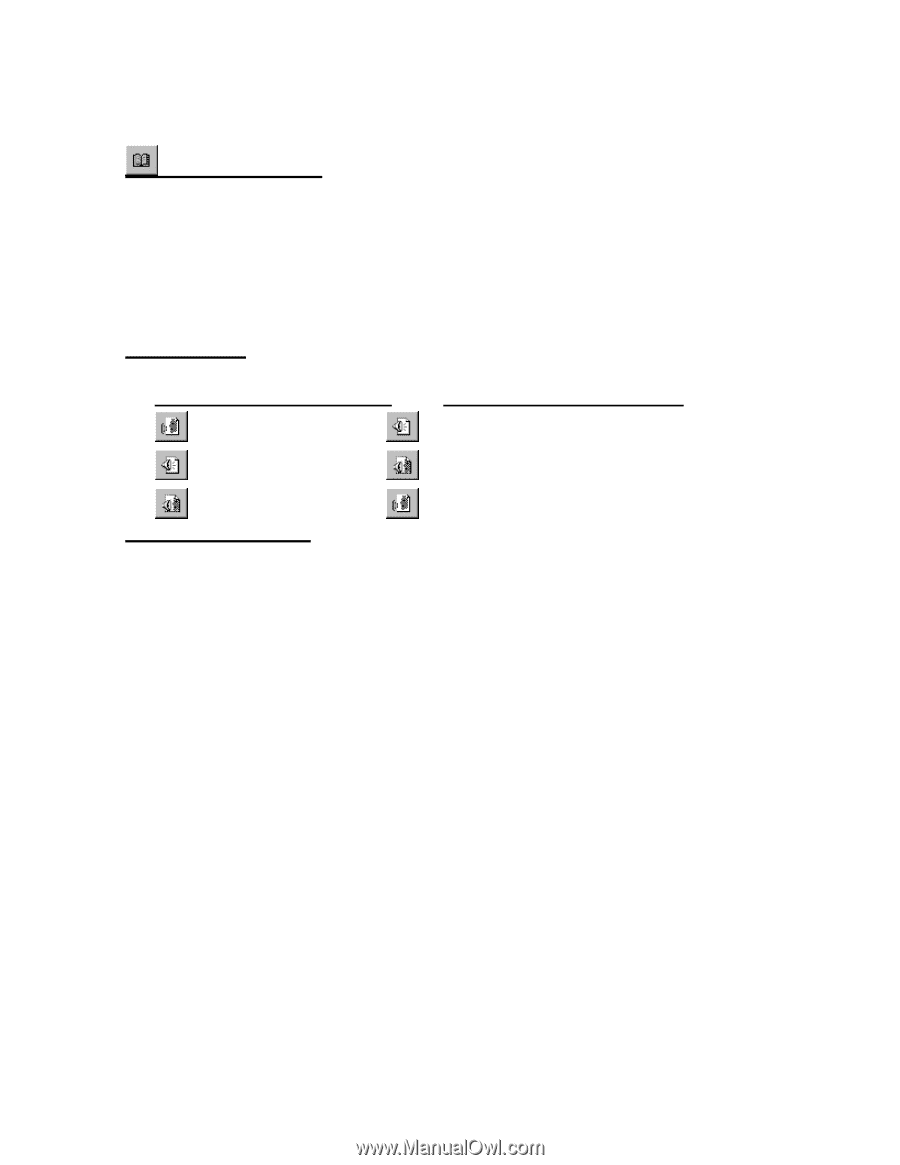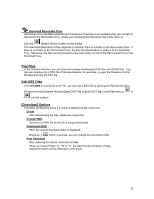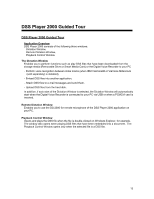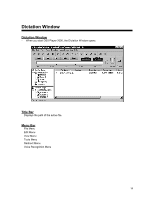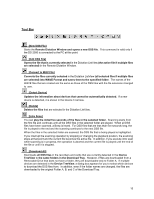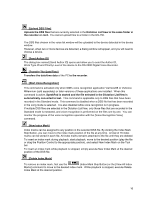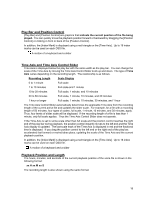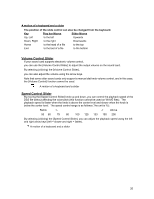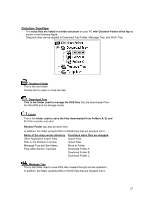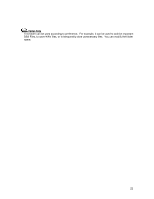Olympus DS 20 DSS Player 2000 Instructions for the DS-330 (English) - Page 17
View All Index Marks], Display Playback Control]
 |
UPC - 050332298736
View all Olympus DS 20 manuals
Add to My Manuals
Save this manual to your list of manuals |
Page 17 highlights
[View All Index Marks] A dialog box opens. Double-click the time at the index mark or select the time and click the [Skip] button to play the file from the selected time position. In addition, you can delete the time of the index mark by selecting the time while playback is stopped and clicking [Delete]. If an index mark is chosen and the [skip] button is pushed, a file is played back from the time chosen. Moreover, if an index mark is chosen in the middle of the stop mode and [delete] is pressed, the time of the index mark chosen can be deleted. [Select File Type] By pressing the button, the button and the displayed files change as follows. Button display and displayed files Display after the button is pressed DSS Files Only WAVE Files Only WAVE Files Only DSS Files and WAVE Files DSS Files and WAVE Files DSS Files Only [Display Playback Control] Opens the active file in the Playback Control Window. 17