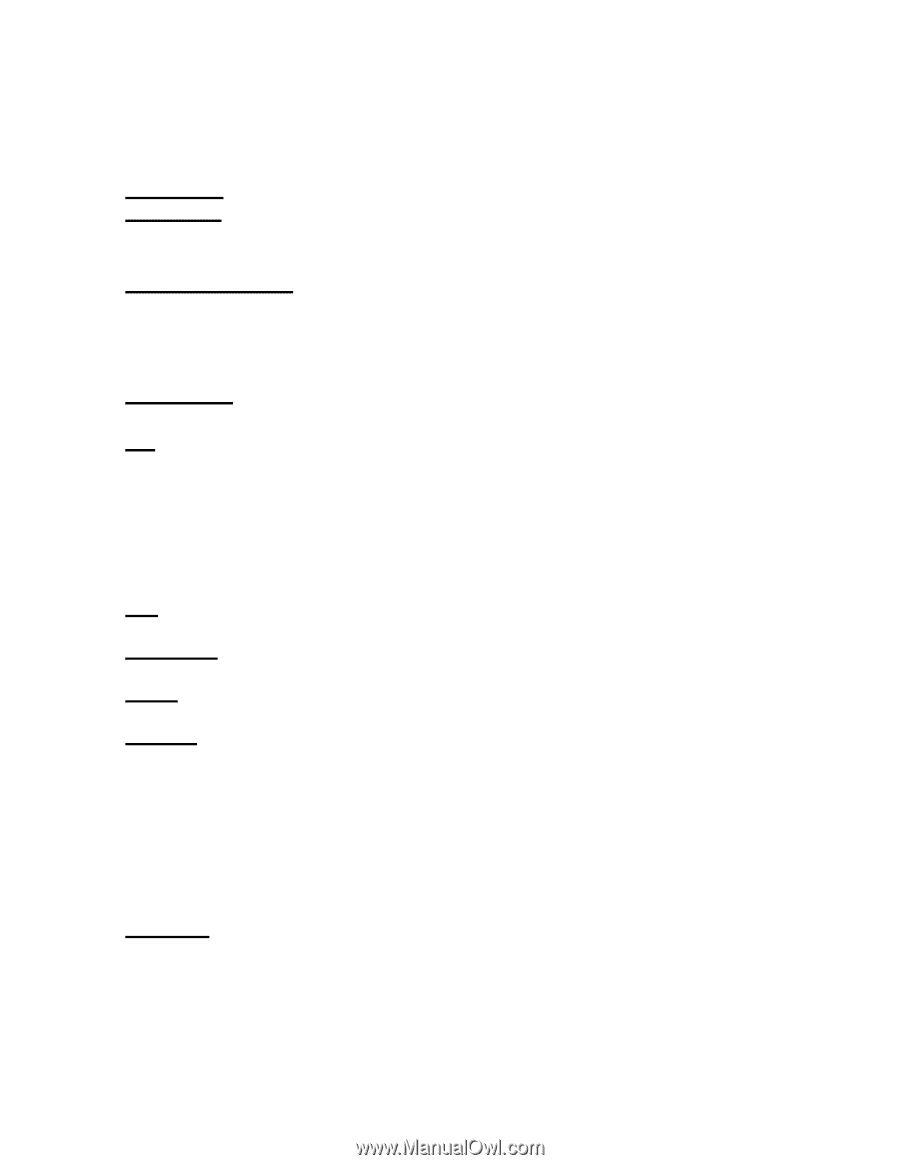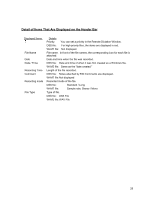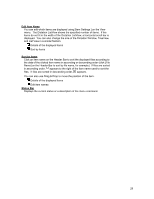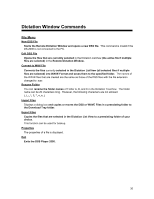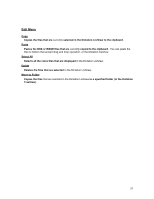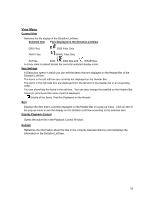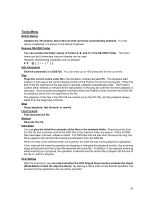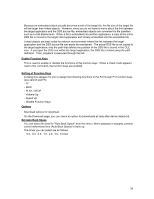Olympus DS 20 DSS Player 2000 Instructions for the DS-330 (English) - Page 33
Tools Menu, Rename DS-2000 Folder
 |
UPC - 050332298736
View all Olympus DS 20 manuals
Add to My Manuals
Save this manual to your list of manuals |
Page 33 highlights
Tools Menu Detect Device Updates the information about devices that cannot be automatically detected. If a new device is detected, it is shown in the Device TreeView. Rename DS-2000 Folder You can rename the folder names of Folder A, B, and C in the DS-2000 Folder. The folder name can be 8 characters long and spaces can be used. However, the following characters are not allowed Edit Comments Edit the comments in a DSS file. You can enter up to 100 characters for the comment. Play Plays the current active voice file in the Dictation ListView on your PC. The playback start position in this case is the current display position of the Position Control on the play bar. When the end of the file (right end of the play bar) is reached, playback automatically stops. The Position Control either rewinds or remains at the last position on the play bar until the next time playback is executed. If you execute the playback command when the Position Control is at the end of the file, the playback starts from the beginning of the file. The playback of the files in the DS-150 are carried out on the DS-150, and the playback always starts from the beginning of the file. Stop Stops playback, fast forward, or rewind. Fast Forward Fast-forwards the file. Rewind Rewinds the file. Intro Scan You can play the initial five seconds of the files in the selected folder. Scanning starts from the first file and continues until all the DSS files in the selected folder are played. When all DSS files have been scanned, a Beep is heard. For DSS files that are less than five seconds long, the file is played to the end and the scanning continues to the next DSS file. When the files in the selected folder are scanned, the DSS file that is being played is highlighted. If you interrupt the scanning operation by stopping or changing the playback position, the scanning stops at that point and the current file becomes the active file. In addition, if you execute scanning while scanning is in progress, the operation is aborted and the current file is played until the end of the file or until it is stopped. OLE Setting With this command, you can select whether the OLE Drag & Drop function embeds the object (Embedded) or links the object (Linked). By placing a check mark on the desired operation, the process that the application will use will be specified. 33