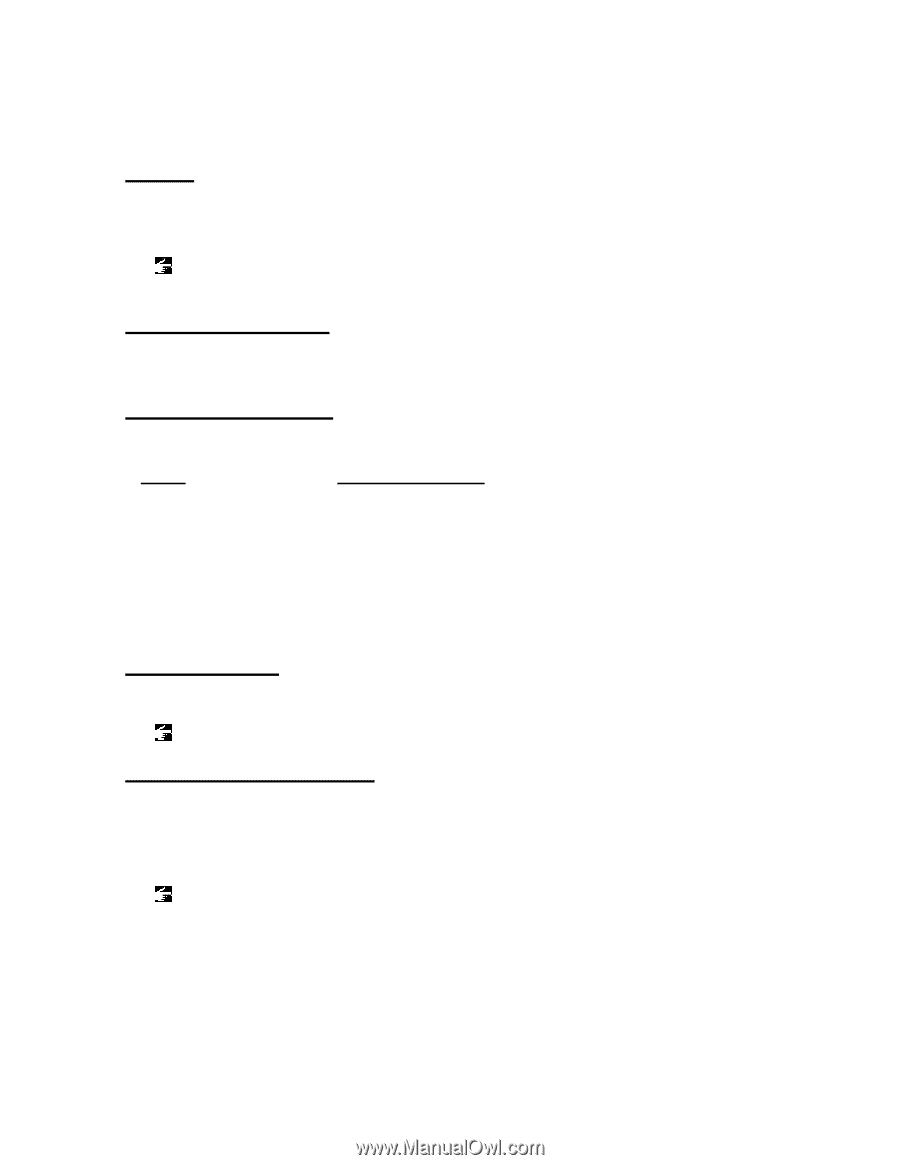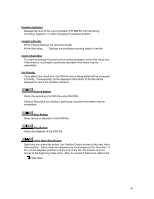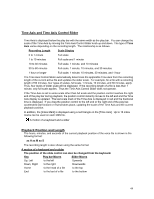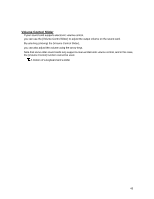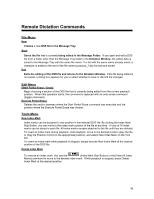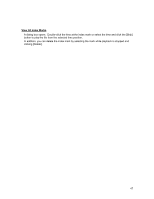Olympus DS 20 DSS Player 2000 Instructions for the DS-330 (English) - Page 43
Play Bar and Position Control, Time Axis, Status Bar, Message Area, Current Status, Status
 |
UPC - 050332298736
View all Olympus DS 20 manuals
Add to My Manuals
Save this manual to your list of manuals |
Page 43 highlights
Time Axis The Time Axis has five display modes: full scale, one minute, 10 minutes, 30 minutes, and one hour. If index marks are present, they are displayed with red triangles. Time Axis and Time Control Slider Status Bar Message Area Displays a description of each command. During recording, the volume of the recorded voice is displayed in real-time. Status Bar Current Status Current playback / recording positions are displayed. Status Stopped Playing Recording Pause Recording Playing Pause Rewinding Play Speed 1.5 Times Display of Status Bar Stop Playing Recording Stop Recording Stop Playing Rewinding Play Speed 1.5 Times Status Bar Author When [new DSS file] is chosen from a main screen - The user ID of DS-2000 is displayed. Send Author ID Play Bar and Position Control [Play Bar] and [Position Control] are graphics that indicate the current position of the file being played. You can quickly move the playback position forward or backward by dragging the [Position Control] or clicking in front or back of the [Position Control]. In addition, the [Index Mark] is displayed using a red triangle on the [Time Axis]. Up to 16 index marks can be used on each DSS file. A motion of a keyboard and a slider 43