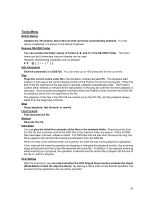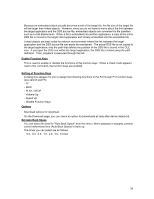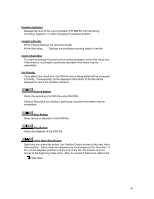Olympus DS 20 DSS Player 2000 Instructions for the DS-330 (English) - Page 38
Remote Dictation Window, Title Bar, Menu Bar
 |
UPC - 050332298736
View all Olympus DS 20 manuals
Add to My Manuals
Save this manual to your list of manuals |
Page 38 highlights
Remote Dictation Window Remote Dictation Window - The Remote Dictation Window opens when you create a New DSS File or Edit DSS File from the file menu in the Dictation Window. Title Bar If you select [New] from the Dictation Window, a file is created with a name in the following format: "User ID (the first four letters) + Serial Number (four digits) .dss" If you select [Edit] from the Dictation Window, the file name is not changed. Menu Bar File Menu Edit Menu Tools Menu 38
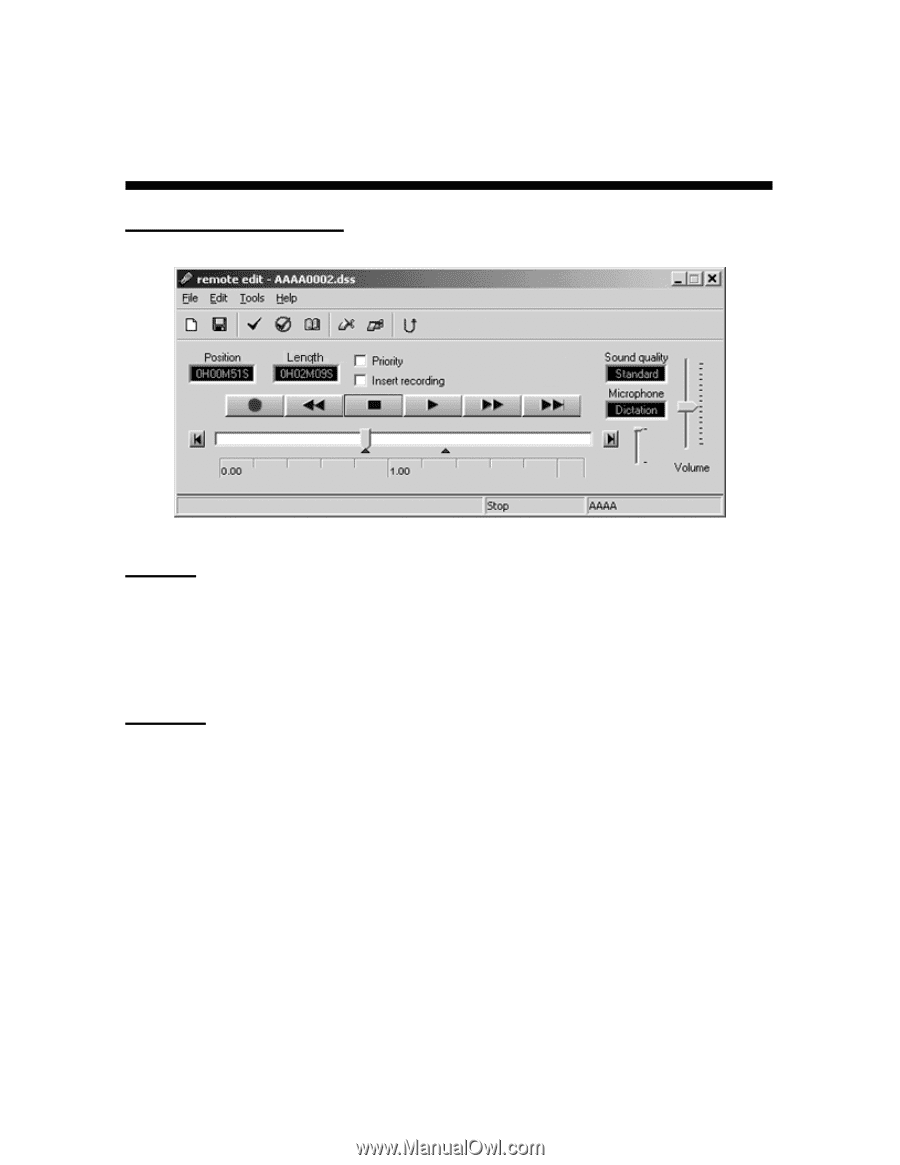
38
Remote Dictation Window
Remote Dictation Window
-
The Remote Dictation Window opens when you create a New DSS File or Edit DSS File from the
file menu in the Dictation Window.
Title Bar
If you select [
New
] from the Dictation Window, a file is created with a name in the
following format:
"User ID (the first four letters) + Serial Number (four digits) .dss"
If you select [
Edit
] from the Dictation Window, the file name is not changed.
Menu Bar
File Menu
Edit Menu
Tools Menu