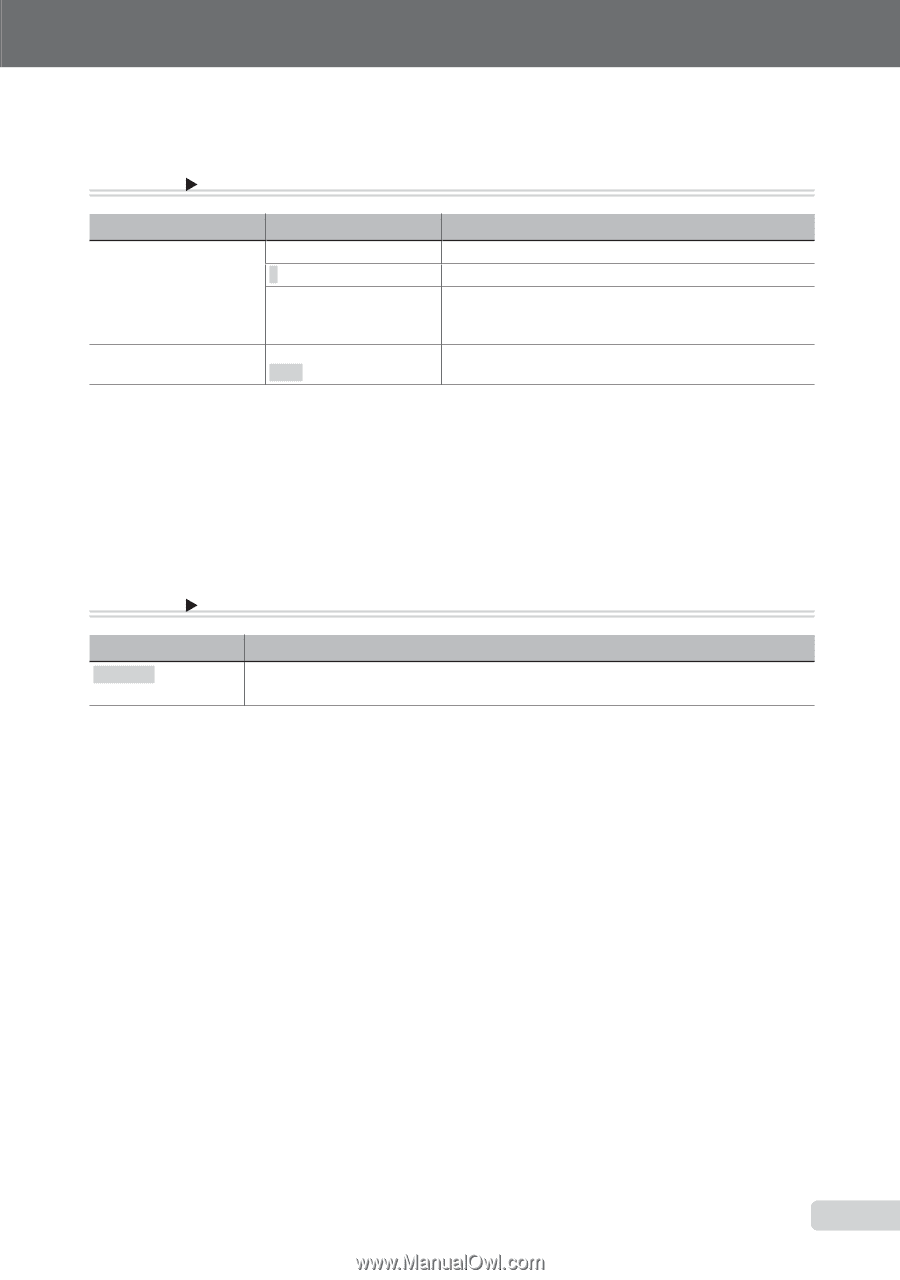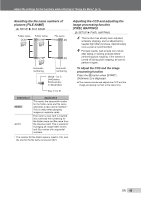Olympus STYLUS TOUGH-8000 STYLUS TOUGH-8000 Instruction Manual (English) - Page 43
Setting the startup display screen and sound when the camera is turned on, PW ON SETUP], Selecting
 |
View all Olympus STYLUS TOUGH-8000 manuals
Add to My Manuals
Save this manual to your list of manuals |
Page 43 highlights
Adjust the settings for the functions while referring to "Using the Menu" (p. 3). Setting the startup display screen and sound when the camera is turned on [PW ON SETUP] E SETUP X PW ON SETUP Submenu 2 SCREEN VOLUME*2 *3 Submenu 3 OFF 1 2 OFF (No sound)/ LOW/HIGH Application No image is displayed. A preset image*1 is displayed. A still image stored in the internal memory or card is registered for display. (This option leads to the setup screen.) The volume of the startup sound is selected. *1 This image cannot be changed. *2 When [SCREEN] is set to [OFF], this setting is not available. *3 When [F SILENT MODE] (p. 50) is set to [ON], this setting is not available. To register a startup image 1 Select [2] in Submenu 3 for [SCREEN], and press the o button. 2 Use GH to select the image to be registered, and press the o button. Selecting the menu screen color and background [MENU COLOR] E SETUP X MENU COLOR Submenu 2 NORMAL/COLOR 1/ COLOR 2/COLOR 3 Application Selects the menu screen color or background image according to your preference. EN 43